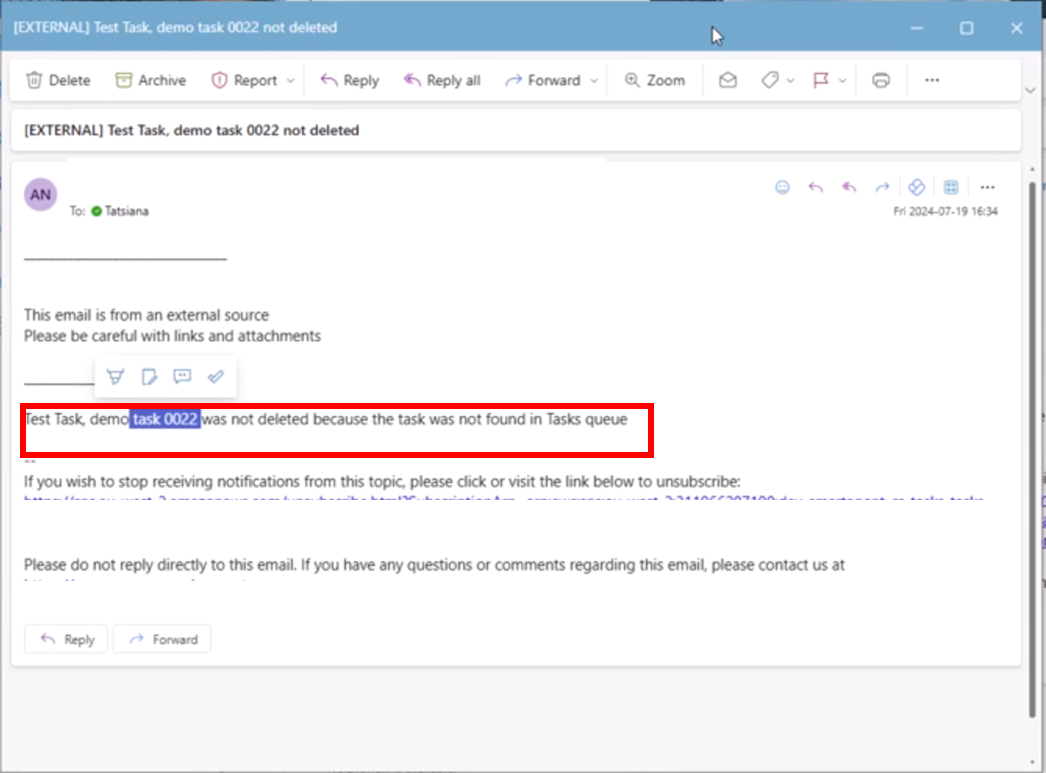Task Ingestion
Enabling this Feature
This feature requires configuration for your setup. It can be added as part of new task infrastructure or added to existing task setup within SmartAgent. If interested in adding this feature please contact your Gamma representative.
Task Ingestion
The Task Ingestion tool empowers seamless task creation and management within the Smart Agent application by providing flexible integration options via API and CSV upload.
This feature allows users to generate or delete multiple tasks efficiently in bulk or individually, based on operational needs.
Through secure, automated processing within designated S3 buckets, files transition from ingestion to completion, enabling clear tracking and organisation. Tasks can be distributed to particular Queues for targeted processing.
In cases of processing issues, immediate notifications are sent to ensure transparent and proactive management of all task data, supporting enhanced operational efficiency and responsiveness.
Inputting Tasks
Tasks can be input programmatically via an API input on a task by task basis or can be manually uploaded in bulk via a CSV file. CSV files can add multiple tasks to a selected queue, or delete tasks from a Queue. Multiple tasks can also be “wrapped up” with a completed Contact log.
Tasks can also be presented to any available Agents or to targeted groups of Agents for further action with added details or attributes defined by the CSV file.
Dedicated upload are is configured within your S3 data
Upload via CSV shown in example. Select and upload a csv in agreed format.
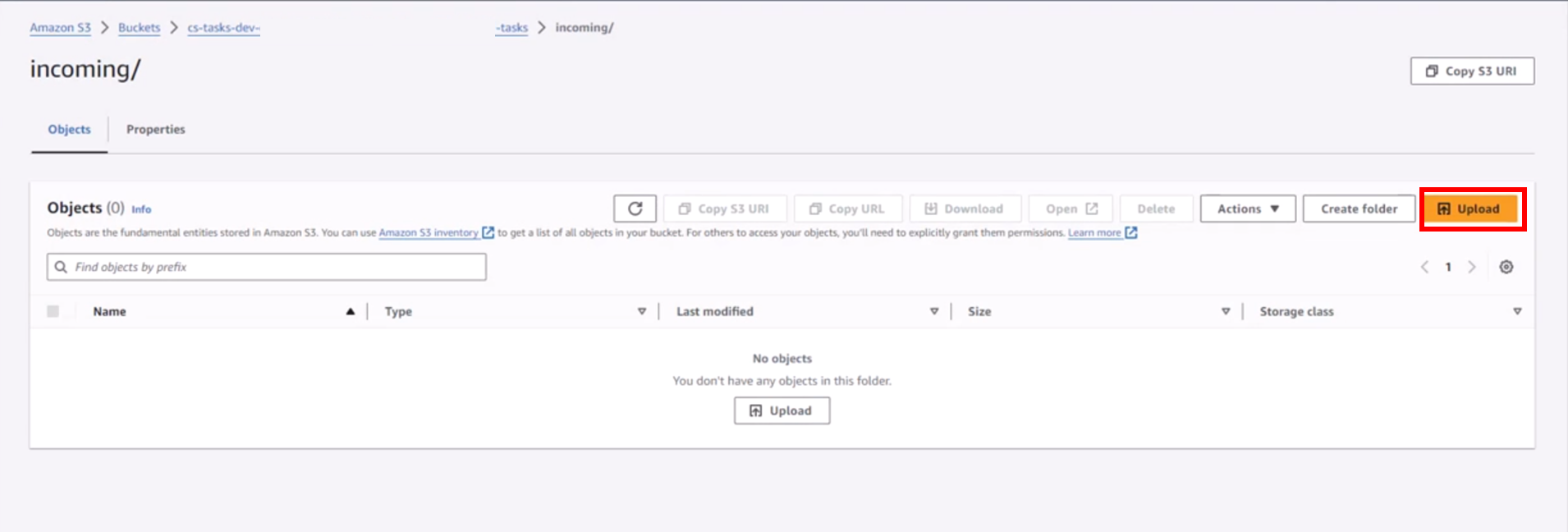
The CSV file Format can include unique attributes. The first 5 columns are fixed and details listed below, but after that we can create whatever additional custom attributes you need.
Column 1 - Action - This can be ADD or DEL
Column 2 - UniqueID - A Unique ID for the task, assists in tracking tasks - can be any alphanumeric value
Column 3 - QueueName - The desired queue, must be an exact match with the queue name in Connect
Column 4 - Name - Appears as the task sub heading when the contact arrives into SmartAgent
Column 5 - Description - Appears after the name
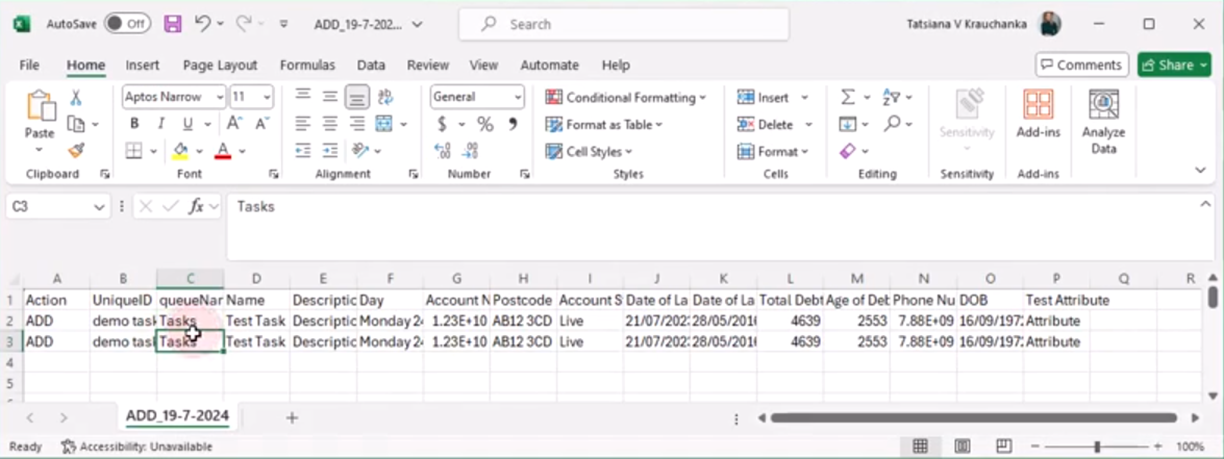
Upload into S3 dedicated upload location ready to be processed. This will kept in a separate S3 bucket which will be called “cs-tasks-(env)-xxxxxxxxxxxxxxx-tasks”
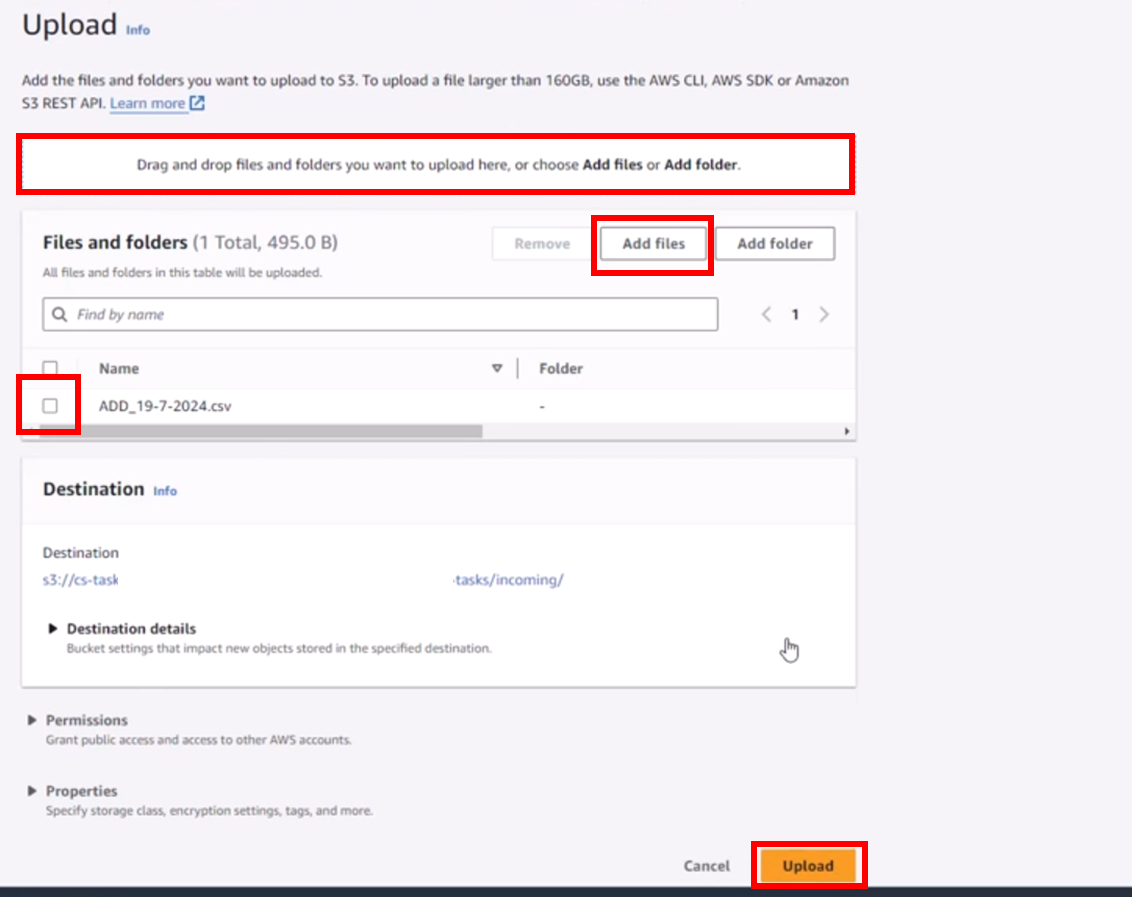
Get confirmation of successful upload - You will be advised of any formatting errors or duplications of reference numbers.
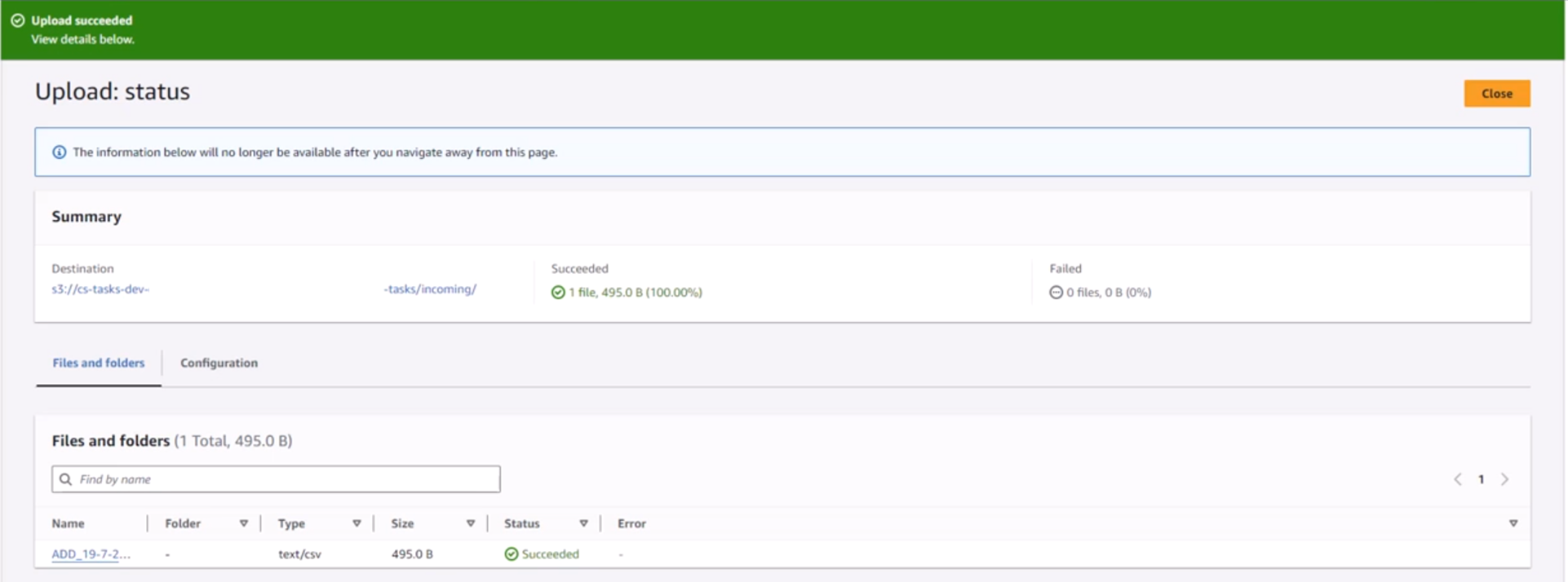
Each Task is then presented to next available agent.
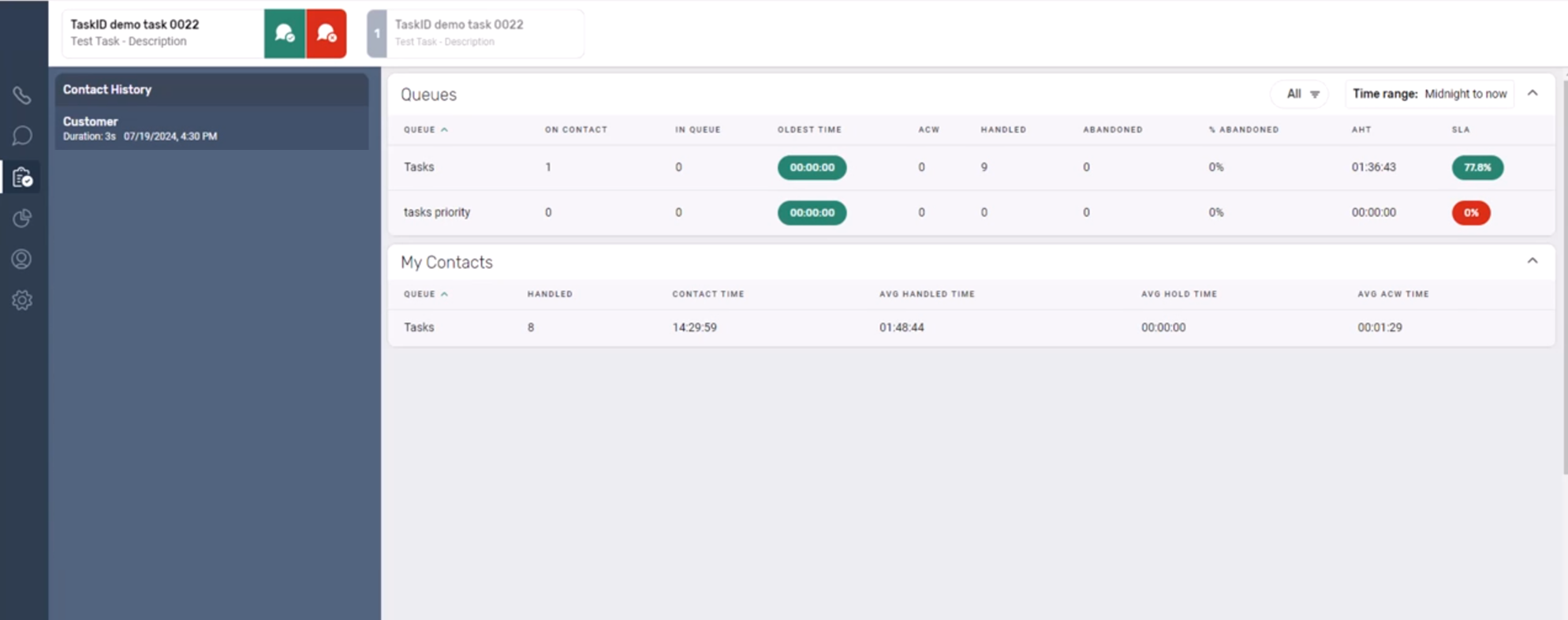
Tasks can contain additional tags / attribute information for Agents to provide further insight - shown as tags or listed on the left hand part of the screen as additional data - in the example below we have loaded extra customer information.
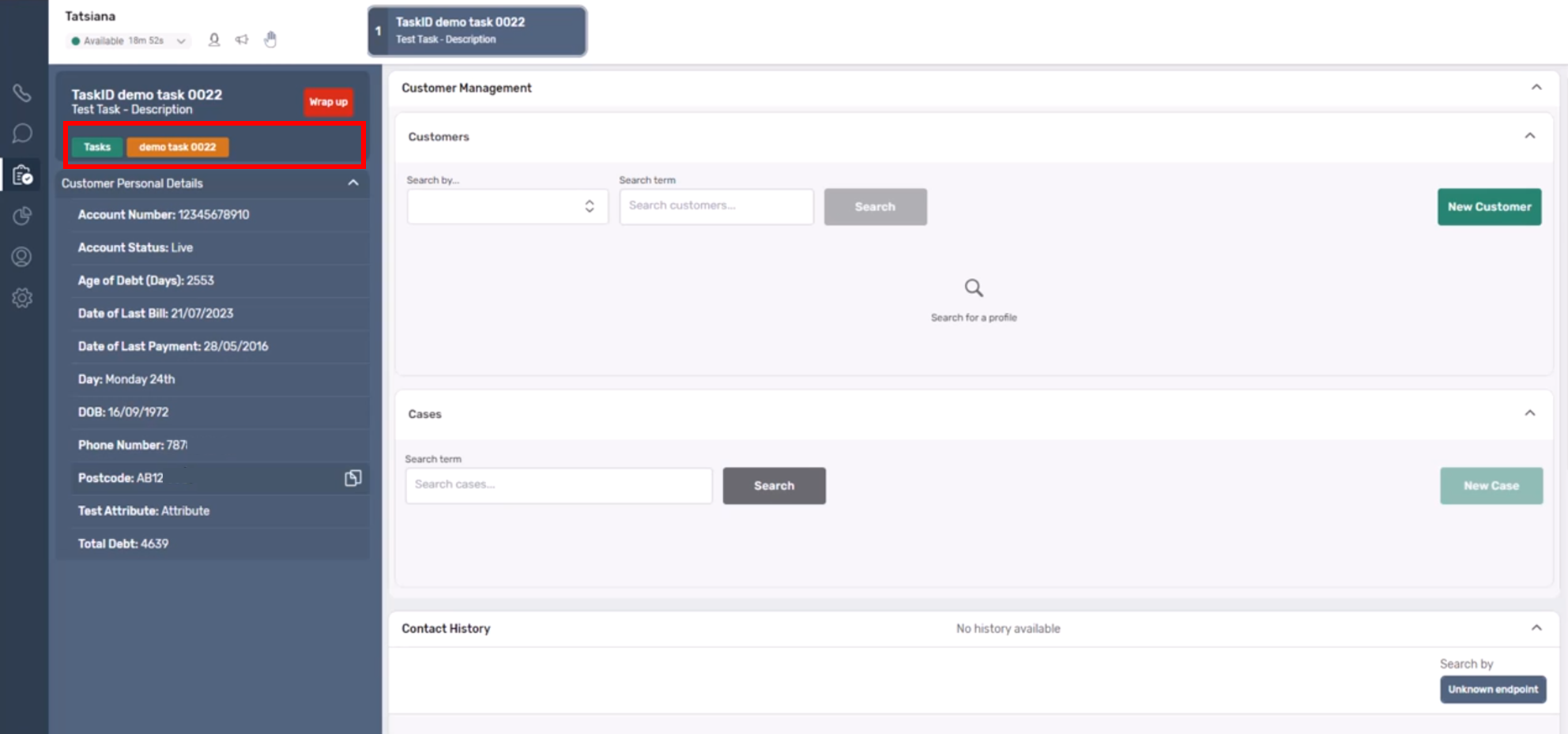
Uploads can also bulk delete or complete tasks also.
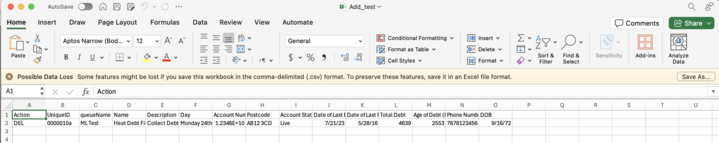
If part of an upload fails then email notifications can be setup to provide feedback / reason for a task ingestion failing to occur. In this example a bulk upload request to delete a task fails because it has already been dealt with and is not deleted for that reason.