Viewing Screen Recordings in the CTR
Enabling this feature
This feature requires the installation of software onto the users PC and a number of settings and permissions changes. There are also a number of key data considerations to be considered for how it should be enabled.
Further details can be found at the Feature Overview page for Screen Recording https://help.smartagent.io/smartagent-features/feature-overviews/screen-recording/
Accessing a Screen Recording from the Contact Search screen
Supervisors can access the screen recording of a contact in the same way as they currently would access a call recording namely by using the Contact search option.
Supervisors can enter the contact details they are searching for and then viewing the screen recording. All contacts with a recording will show an icon in the recording column.
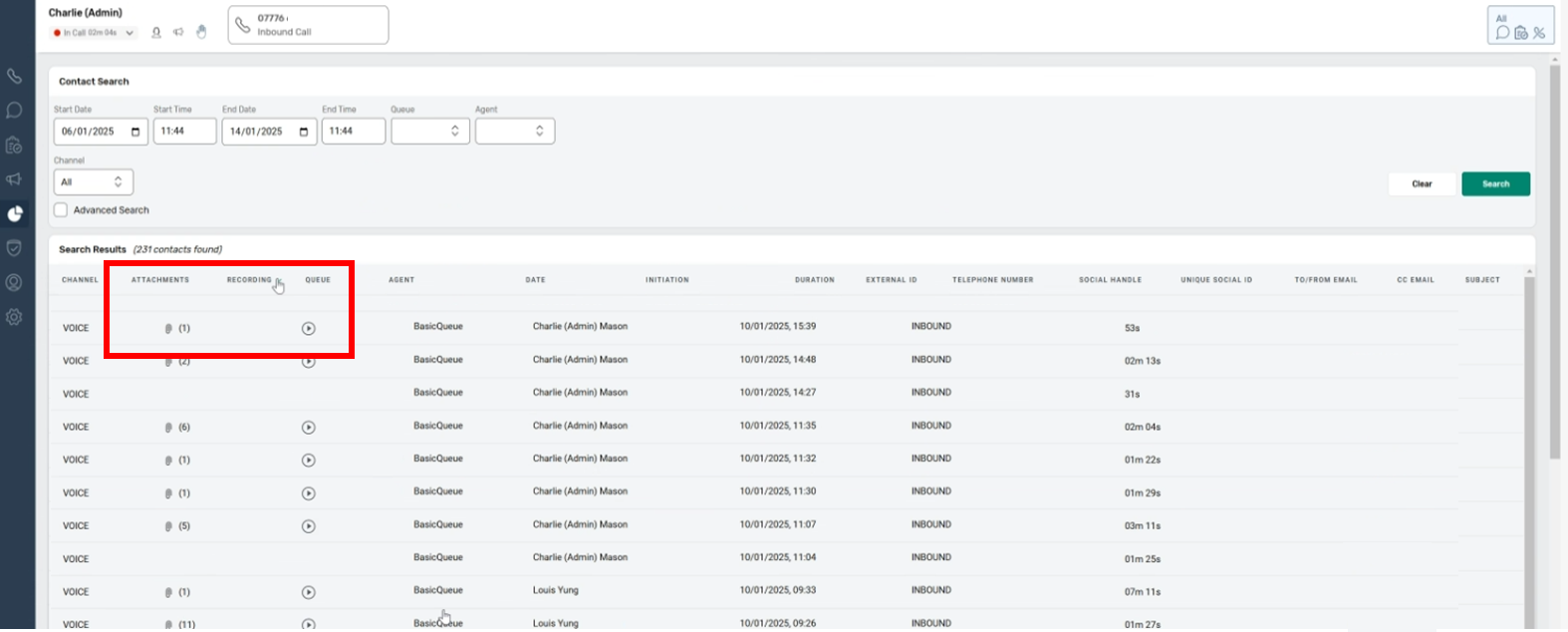
The screen recording will show upto 3 connected screens and any actions taking during the duration of the contact from start through to completing any after contact work and finishing the wrap up screen.
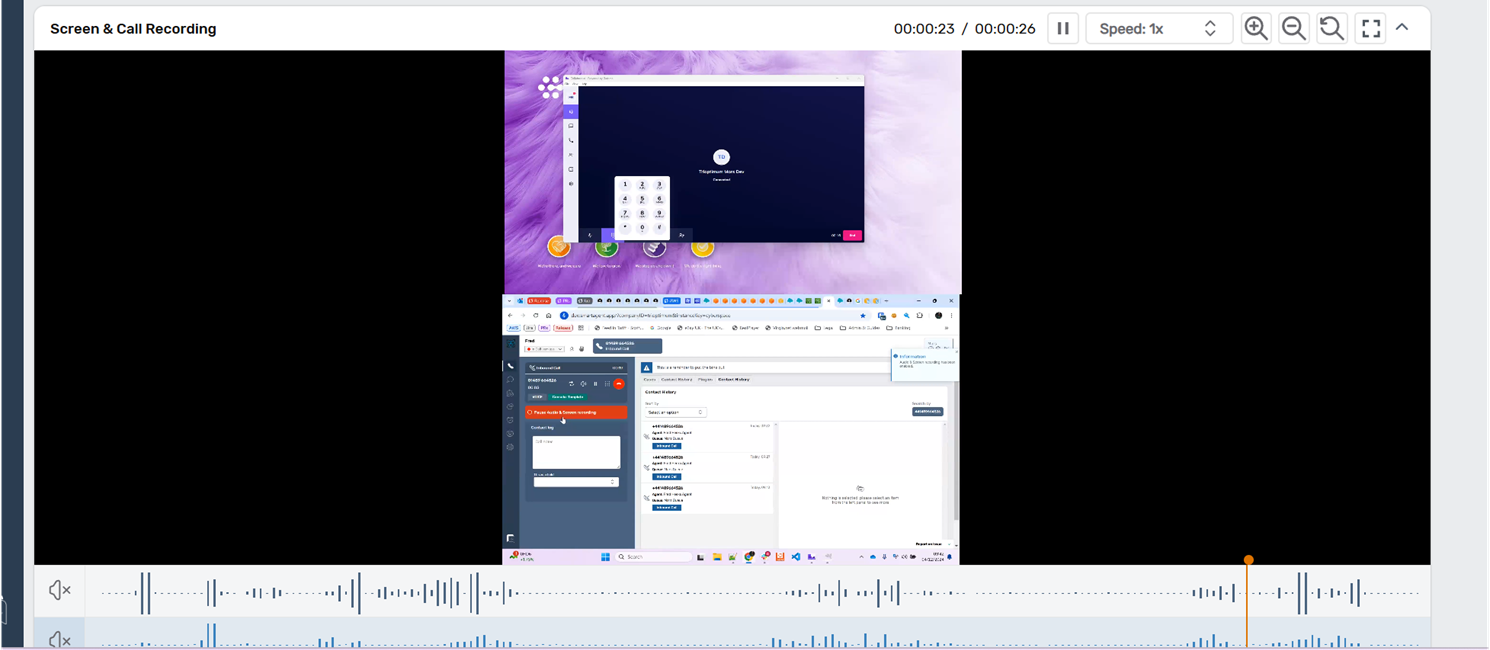
If the Agent has been involved in dealing with other concurrent customer contacts or has had additional sensitive data available on other screens then care should taken to redact this appropriately once downloaded.