SmartAgent Releases
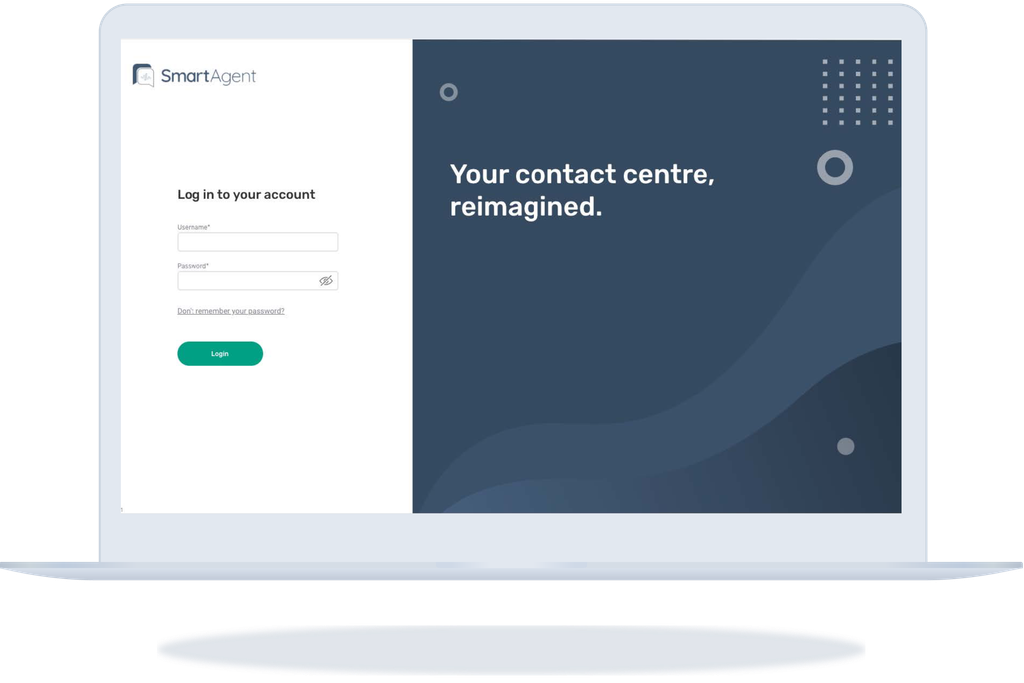
SmartAgent releases cover the main SmartAgent app for agents, supervisors and admins; this includes SmartAgent Desktop, SmartAgent Embedded, SmartAgent CRM Companion and all related services.
We release SmartAgent monthly to bring the latest features, improvements and bug fixes to your contact centre.
Release Notes
Our release notes are designed to help you understand the impact of any new features, changes or bug fixes on your users. We include descriptions of the old and new functionality, screenshots and guides to share with your users. When there are changes which will immediately affect the agent experience, we will clearly outline these to help you to ensure your agents are prepared.
Some new features will need to be switched on, or access enabled for your users via permissions - we’ll also let you know how to do this.
Release notes are available in the SmartAgent Community:
- SmartAgent v3.3 Release Notes
- SmartAgent v3.2 Release Notes
- SmartAgent v3.1 Release Notes
- SmartAgent v3.0 Release Notes
- SmartAgent v2.99 Release Notes
Release Notifications
We will communicate the upcoming release on the 1st Thursday of each month. Subscribed users will receive an email which contains:
- Confirmation that the new release is now available in UAT environments
- Link to the release notes
- For those with Pre-production environments it will be a week after UAT
- Production release date
Your production release date will be at least 2 weeks away from UAT deployment and 1 week from pre-production, giving you time to review the changes, perform any testing required and provide any training required for your users.
Change Freeze Request
We understand that sometimes you simply cannot afford to risk any changes to your environment due to global events - in these rare instances, we can pause releases to your solution for short periods of time.
Where a change freeze is granted, the release will be held back from your production environment for the duration of the freeze. Your staging environment(s) will still be updated to the latest SmartAgent release as normal, allowing any testing to be completed, and enabling the release to go into your production environment as soon as the change freeze ends.
To request a change freeze, please fill out the Change Freeze Request form.