Access call recordings and CTR data in SmartAgent
Access Call Recordings and CTR in SmartAgent
Call recordings and Contact records (CTR’s) are available within SmartAgent and can be accessed in Contact Search from the Metrics and Data menu.
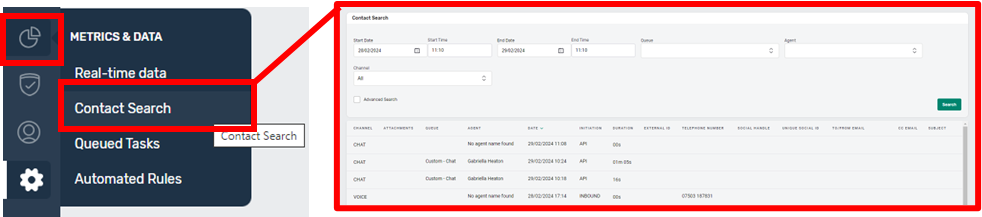
The screen will automatically load all contacts within the last 24 hours across all channels, but you can do a refined search using the various data fields in standard search or advanced search options. If you want to create a new search you can select the “clear” button, this will reset the search to the last 24 hours (the same as when you first initialised the page).
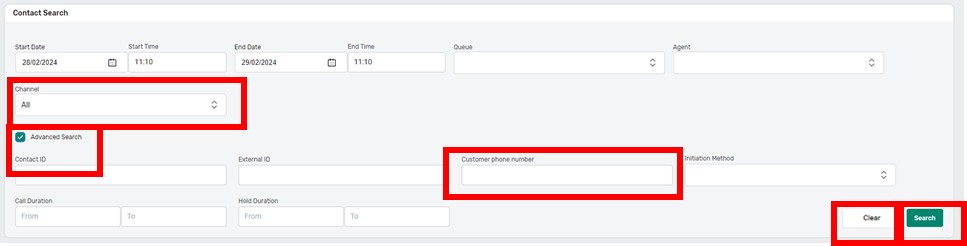
If you select certain channels this will also provide additional search parameters , for example if you select Email channel you can search by Email address as to / from or as CC’d email address.
Once you have the record you want to check click it in the list to bring up the details of the contact.
There will be a CTR record kept of every contact type, Voice call, chat interaction or email, so the information displayed will depend on the contact type and what features have been enabled for your organization.
The Contact Details field contains all the key metric information of the contact and additional meta-data, such as user defined fields, the options chosen by the customer and any after contact work notes input by the Agent. The full data can be accessed by selecting the “show more” option.
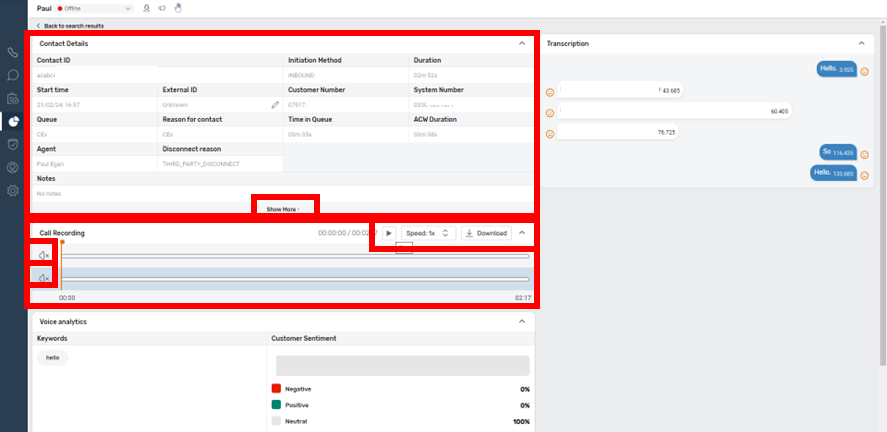
If the contact is a voice recording and call recording is switched on, then a call recording field will appear.
In this area you can mute one side of the conversation if needed, can play the recording back at different speeds, scroll to a particular point in the recording or download a copy.
If additional features have been enabled you may have a transcription of the chat / messages or Sentiment analysis done by the “Contact Lens” feature.
If the QA Module has been enabled you will also be given the option to evaluate the call using the QA feature.