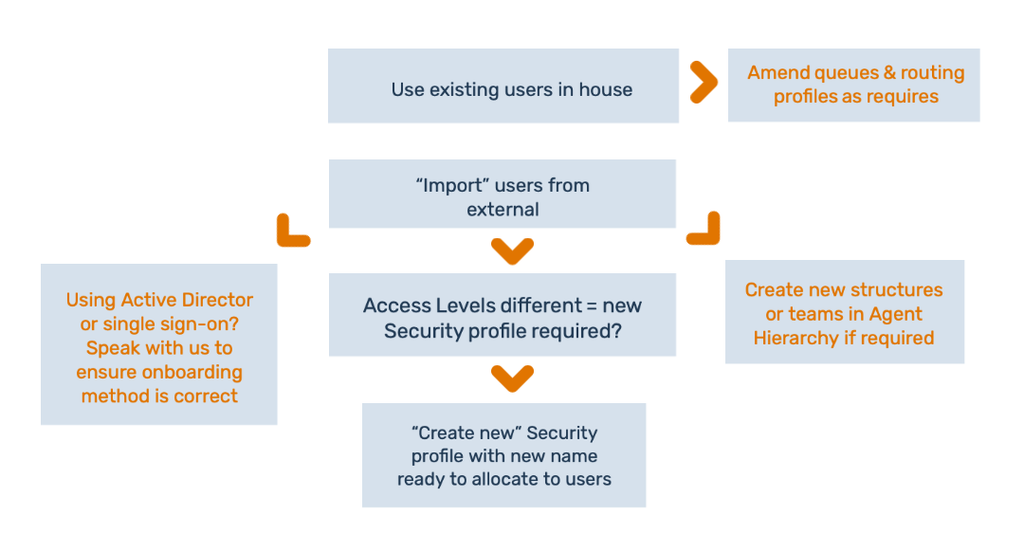Adding a new department to your setup
Introduction
The purpose of this guide is to provide you with an introduction to the administration of setting up a whole new department within SmartAgent for contact management.
This guide is based on typical settings and the details of your system may change but the purpose of the guide is to provide a further understanding of the sorts of questions that might need to be asked at each stage.
It will also help you to prepare for engaging with us about making significant changes to your system, as this guide will cover the sort of questions we will be asking you to enable you to make the right changes to meet your needs.
Who Should attend this training?
This training is aimed at supporting administrators who may need to amend current settings to onboard a new department / team or make structural changes within their system.
Process Overview
This provides a broad overview of the logical order in which to start the process of adding a new department:
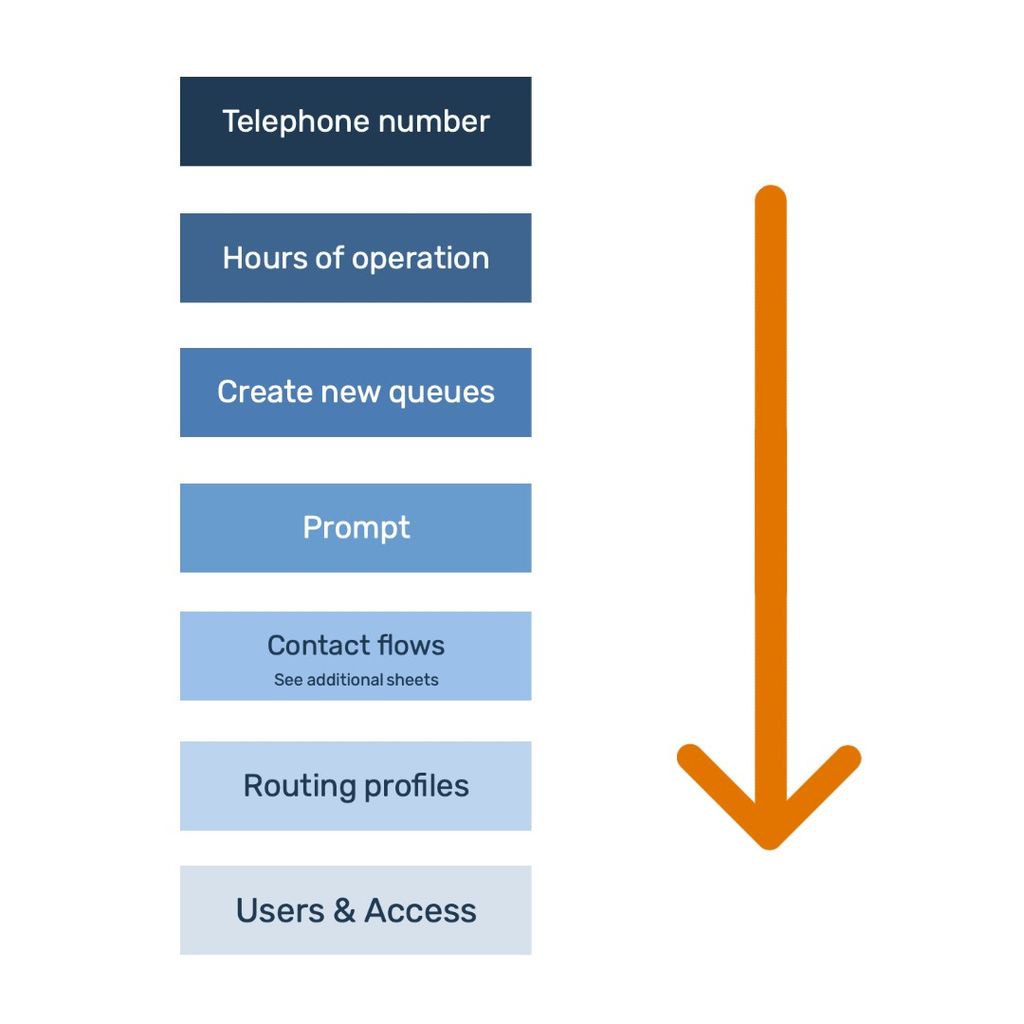
Telephone Number
Whilst your department may not actually claim any numbers it might be useful to have knowledge of the options to consider, particularly if porting a number takes a while. You may also not need to claim a number, just create a queue within your existing setup.
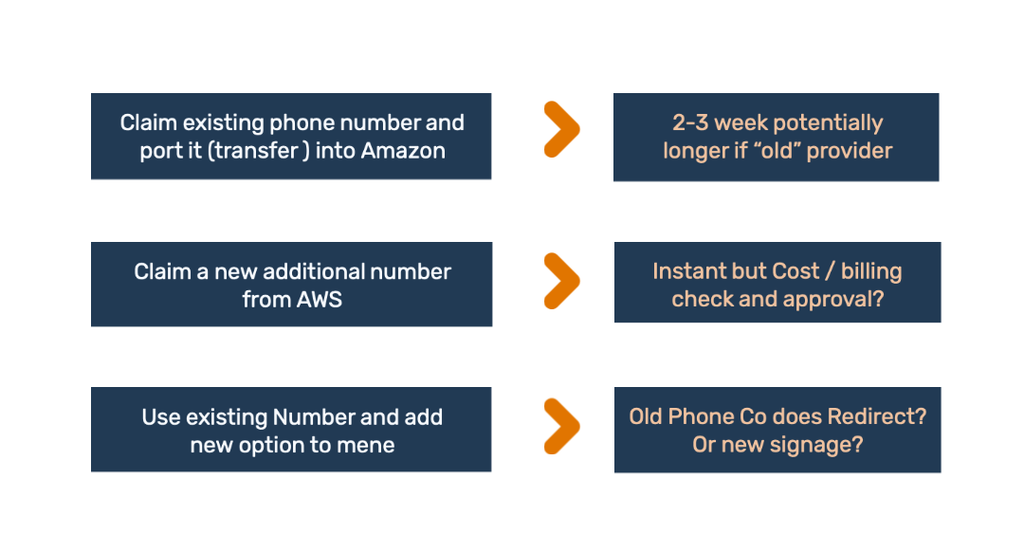
Hours of Operation
If the new department matches your core operating hours then this will be simple. If it requires new hours then you might need to do more of a major department flow build (more on that later)…
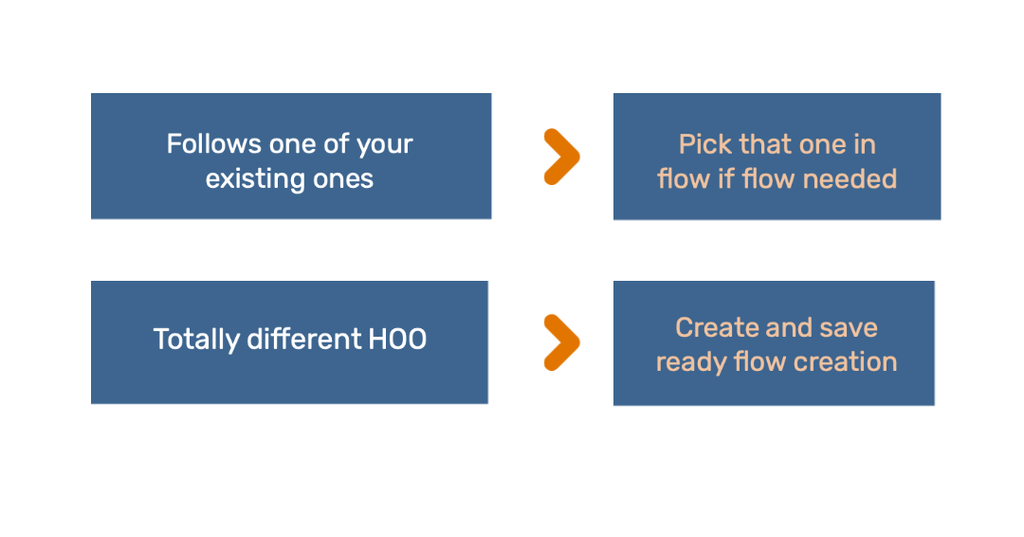
Creating Queues
The number of queues you need will be a good indicator of whether this is a simple addition or a larger build.
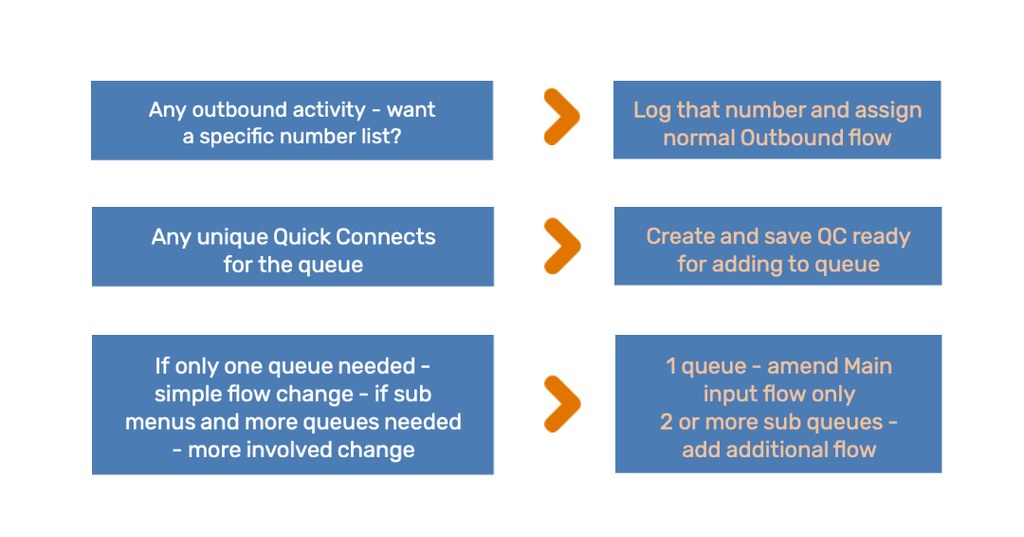
Prompts
Given your setup, it’s easy to amend text message prompts – your audio prompts are currently generic across all departments.
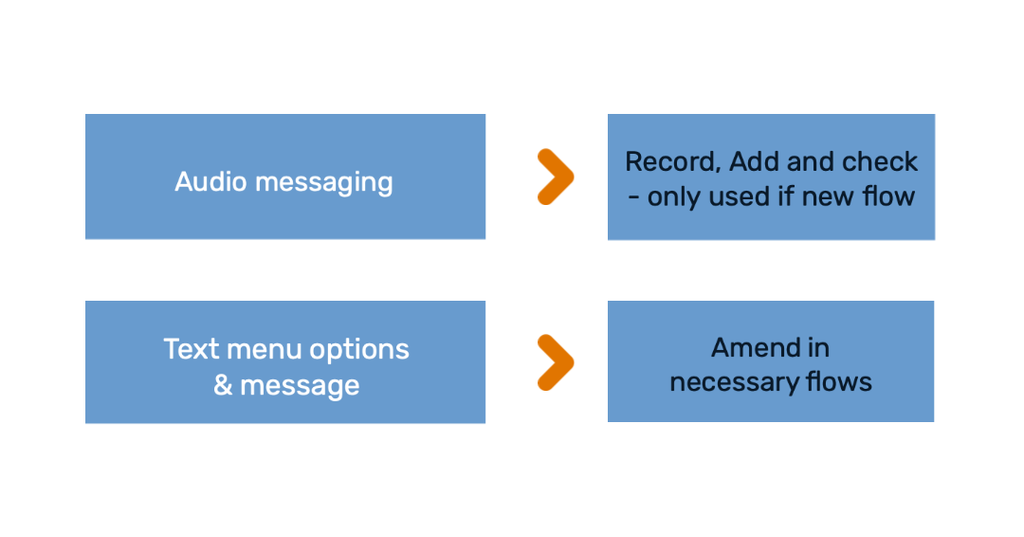
Contact Flows
Before we get into the details, let look at the key decisions you will be making in this area first.
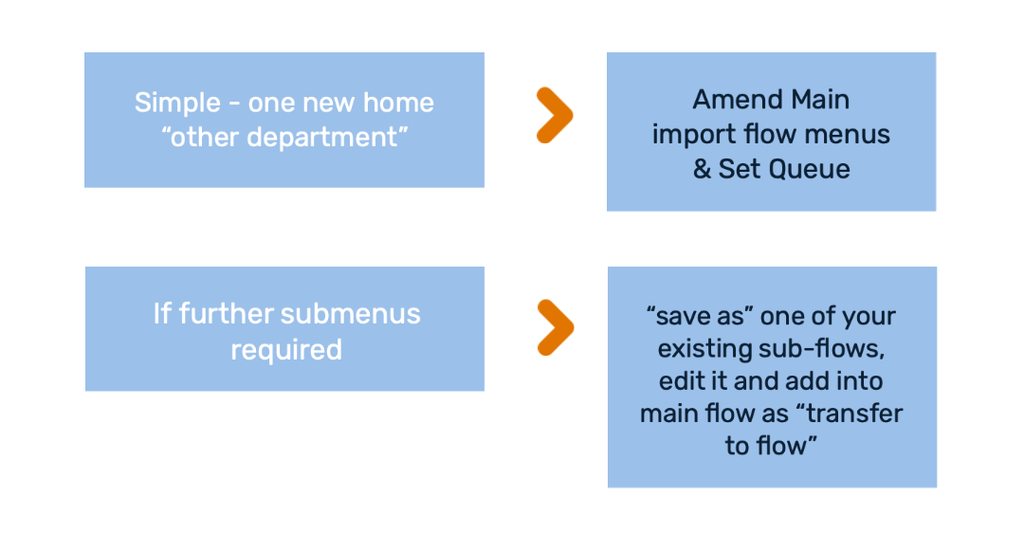
Your contact flows will be unique to your organisation, so for specific guidance on what contact flows to amend you should discuss this with us before making a complex change.
Routing Profiles
You’ll need to make some amendments to routing profiles for your new queues to work…
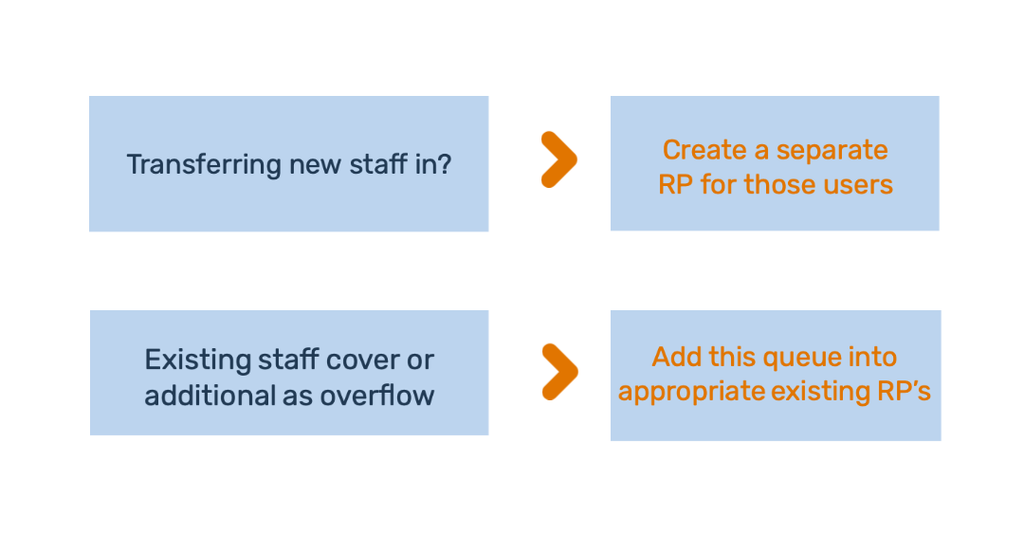
Users & Access
The final piece of the jigsaw will depend on some key questions about any new users of the system and how to ensure existing users have access if appropriate.