Welcome Messaging
Your admins will be able to make any changes needed to these but some organisations want the ability to adapt these in the event of something unexpected happening.
If this has been setup for your organization and you have access, you will find this customized “Welcome Messaging” in the Admin Settings menu on the left.
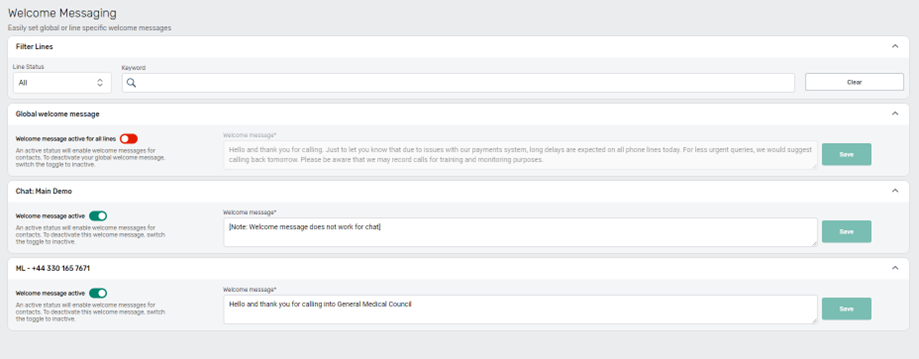
This will be unique to your organization but the setup will generally take the form of a “global message” that will be played over and above any other departmental level messages if enabled.
Sub messages can also be setup for particular departments / brands or channels. These can ONLY be enabled if the global message is switched off. The particular message can be entered into the text field and saved to provide an updated message, as needed, if a situation is changing dynamically.