Replacement for Deprecated "Integrations" feature
Background to the Interactions Plugin Feature
The Interactions Plugin was a feature designed to provide agents with access to customer interaction history based on recognised contact details. It offered the following capabilities:
- When a customer initiated contact through a known endpoint (e.g., phone number, email), the system checked for a match and displayed the customer’s interaction history to the agent.
- If a customer contacted the organisation from an unrecognised endpoint, agents manually search for the customer’s interaction history using the Interactions Plugin.
Note:
The Interactions plugin is made up of two parts:
The customer account service - which was last updated in June 2023
The plugin which is displayed in SmartAgent - which was last updated July 2023
Limitations
Despite its utility, the Interactions Plugin has several key limitations.
- Unrestricted Access. Once enabled for a client instance, all agents could access the feature, with no option to control or restrict access.
- Lack of Agent Hierarchy Enforcement
Agents could view interactions from other departments, potentially exposing sensitive or irrelevant customer data.
Due to these limitations, a strategic decision was made to retire the Interactions Plugin in favour of a more secure and structured approach to customer interaction management.
The Replacements: Amended Automated Rules, Contact Search & Contact History
To address the limitations of the Interactions plugin, we have introduced Contact Search and Contact History and have amended how Automated Rules captures data when automatically ending email correspondence. These new features provide a more structured and controlled way of accessing customer interactions, with key benefits including:
- Role-Based Permissions: Access can be assigned to specific roles.
- Agent Hierarchy Compliance: Ensures agents can only view interactions relevant to their department.
- Enhanced security access: Tags can be used to further limit access to customer interactions.
- Enhanced User Experience: A more visually appealing and data-rich interface compared to the Interactions plugin.
- When a customer interaction is ended by an automated rule, an Event Trace Record (ETR) — equivalent to a standard Contact Trace Record (CTR) — will be created. This ETR will be visible in both Contact History and Contact Search. Additionally, the Automated Rule attribute will be populated with the value ‘AUTOMATED_RULE_END’.
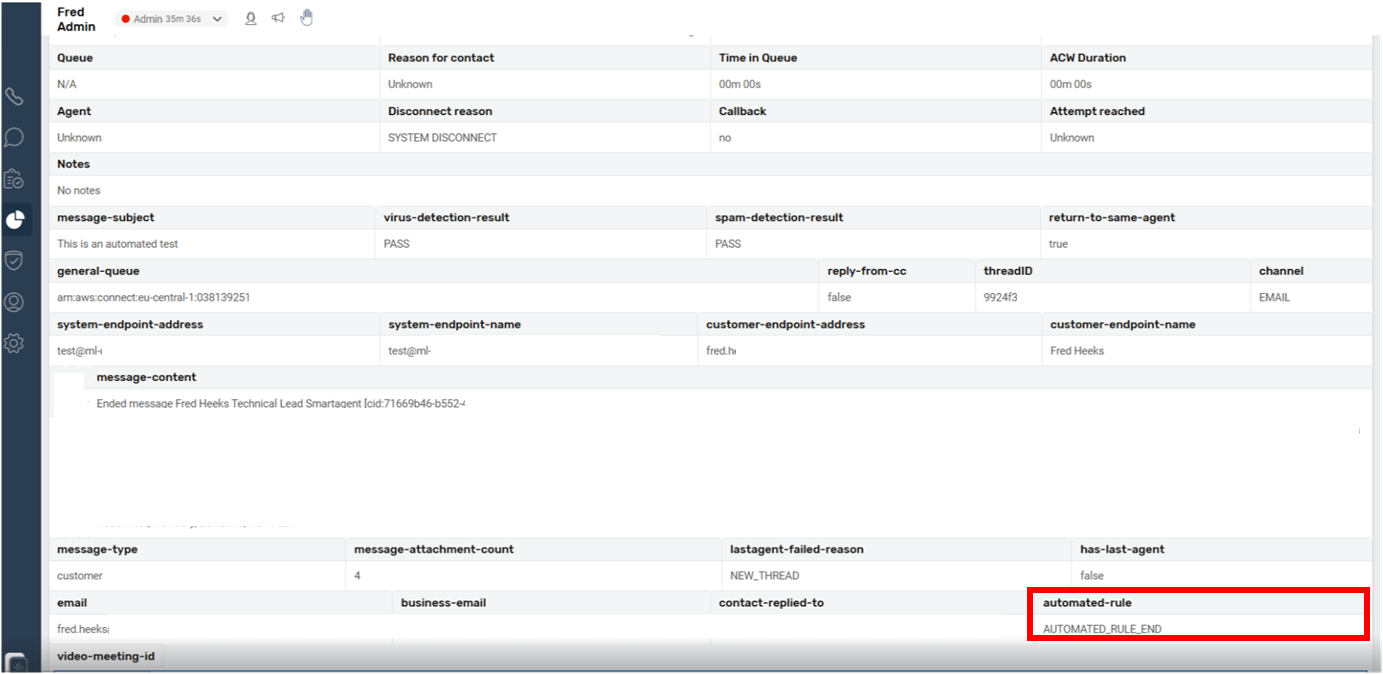
Contact Search
This feature provides agents with the ability to search for interactions related to a customer if they have used a different endpoint. For example, a customer calling from an unknown number or following up on an email.
Gap Matrix Interactions plugin vs Contact Search
| Function | Interactions Plugin | Contact History | Comments |
|---|---|---|---|
| Search by: Global | Free Text Search | ||
| Search by: Email | |||
| Search by: Agent Id | |||
| Search by: Customer ID | |||
| Social ID | Customers Social Handle | ||
| Phone Number | |||
| Case Ref (old version of Case’s which has been deprecated) | This is the old version of Case’s which has since been deprecated. | ||
| Unique Social ID | This is the unique identifier used by a social media companies to identify individual customers. | ||
| Cc Email Addresses | |||
| Permission Based Agent Access | |||
| Respects Agent hierarchy | |||
| Easy to understand UI | |||
| Prevents agents from listening and viewing interactions from outside of their hierarchy | |||
| Supports granular agent access by use of Tags | |||
| Displays Automated Rules for email interactions that are handled inside of Connect | |||
| Displays AR rules for email interactions that are handled outside of Connect, i.e. Ended Contacts | From release 2.98 Emails ended by an Automated rule are captured as an ETR records with audit trail - viewable via contact search | ||
| Supports Task Ingestion |
Contact History
If activated, this feature is invoked when an agent accepts a contact. The system checks the Customers endpoint, and if a match is found, all previous contacts are displayed to the agent. Additionally, the agent is informed of how many times the customer has made contact within a specified number of days.
Note: Contact History only returns information using the Customer’s endpoint - no search capabilities are available within the feature.
Gap Matrix Interactions plugin vs Contact History
| Information Displayed | Interactions Plugin | Contact History | Comments |
|---|---|---|---|
| Contact ID | Voice, Chat, Email, SMS, FB, INSTA, WA | ||
| Queue | Voice, Chat, Email, SMS, FB, INSTA, WA | ||
| Date | Voice, Chat, Email, SMS, FB, INSTA, WA | ||
| Channel | Voice, Chat, Email, SMS, FB, INSTA, WA | ||
| Agent | Voice, Chat, Email, SMS, FB, INSTA, WA | ||
| Duration | Voice, Chat, Email, SMS, FB, INSTA, WA | ||
| Initiation Method | Voice, Chat, Email, SMS, FB, INSTA, WA | ||
| System Endpoint | Voice, Chat, Email, SMS, FB, INSTA, WA | ||
| Customer Name | |||
| From, To, Subject, Cc, Date, Time | |||
| Message Body, Date, Time | |||
| Show all messages in a thread | |||
| Displays Automated Rules for email interactions that are handled inside of Connect | |||
| Displays Automated Rules for email interactions that are handled outside of Connect, i.e. Ended Contacts | From release 2.98 Emails ended by an Automated rule are captured as an ETR records with audit trail - viewable via contact search | ||
| Permission Based Agent Access | |||
| Respects Agent hierarchy | |||
| Easy to understand UI | |||
| Prevents agents from listening and viewing interactions from outside of their hierarchy | |||
| Supports granular agent access by use of Tags |