v3.2 Release Notes
| UAT Release Date | 6th November 2025 |
|---|
We’re excited to share our latest SmartAgent release, which brings our AI-Powered summarisation to Chat, giving agents instant customer context along with several other changes detailed below.
We’ve also made further accessibility improvements including better screen reader support, clearer form validation, and voice recognition compatibility.
What’s New?
AI Catchup for Chat
We’re pleased to introduce AI-Powered Chat Summarisation, designed to give your contact centre agents instant context before they pick up a customer chat.
Agents now receive an AI-generated summary of previous agent and bot interactions, eliminating the need to manually review past messages or risk making the customer repeat themselves.
Key Improvements:
- Automatic Summaries- AI analyses the customer chat history and generates a summary, highlighting key details agents need to know.
- Consistent service delivery - Every agent receives the same high-quality contextual information, ensuring standardised service.
This enhancement helps reduce average handling time, improve first contact resolution, and create a smoother experience for both agents and customers.
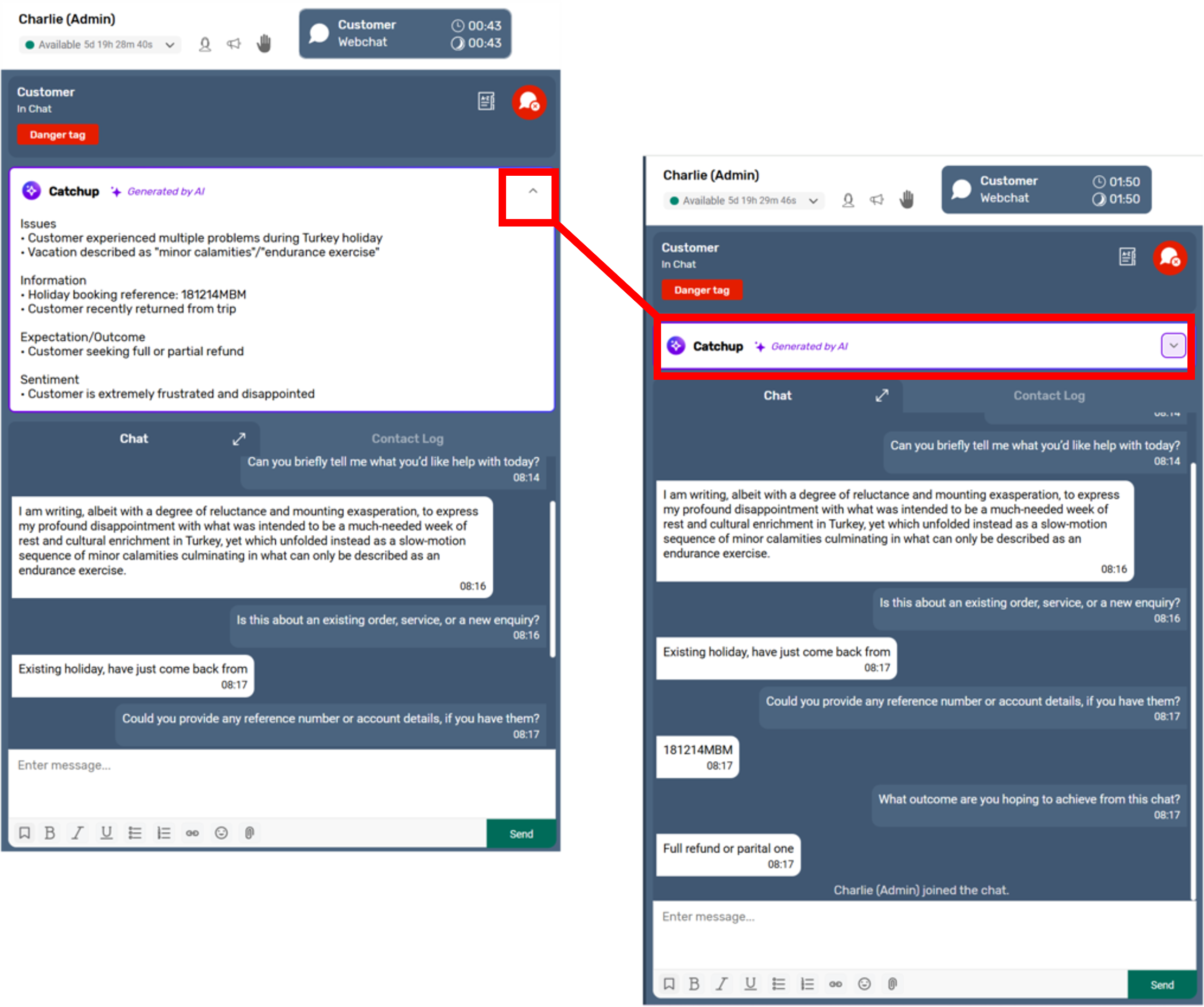
How to enable this feature
📆 Please fill out the Feature Interest Form and we will be in touch.
Enhanced permission controls for Real-time Metrics
We’ve introduced new granular permissions that allow managers to control who can change agent status and routing profiles on the Agents widget, providing better security and oversight.
Key Improvements:
- Separate Permission Controls- Two new sub-permissions have been added under ‘View Real-time Agents Metrics’:
Change Routing Profile – Controls the ability to edit an agent’s routing profile
Change Status – Controls the ability to edit an agent’s status - Restricted access for unauthorised users - Users without these permissions will see disabled ‘Status’ and ‘Routing Profile’ dropdowns displaying the agent’s current settings, preventing unauthorised changes.
- Default permissions enabled - Both new permissions are turned on by default to ensure existing functionality is maintained following the update.
If you wish to enable View Only functionality you need to switch off the permission “Edit Agent Status and Routing Profile” - Example below.
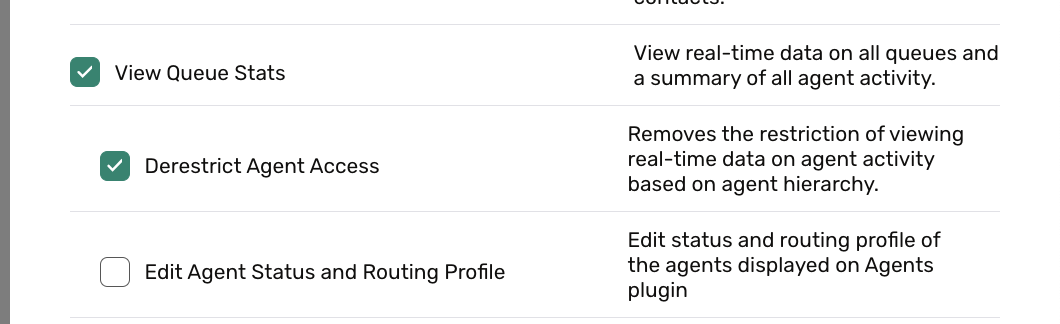
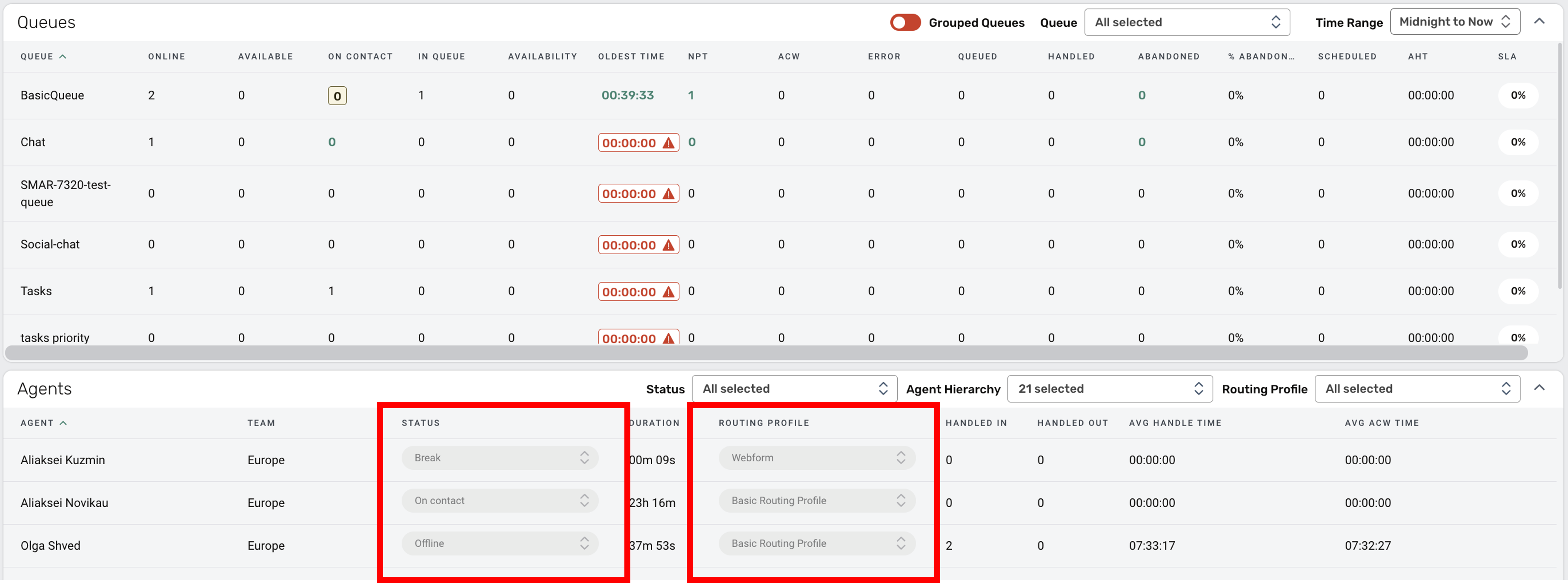
Other Improvements
Grouping AI Permissions
We’ve updated how our AI permissions are managed. Permissions for AI features are now grouped together, and those using Contact Lens have been rationalised to ensure consistency between SmartAgent and Amazon Connect.
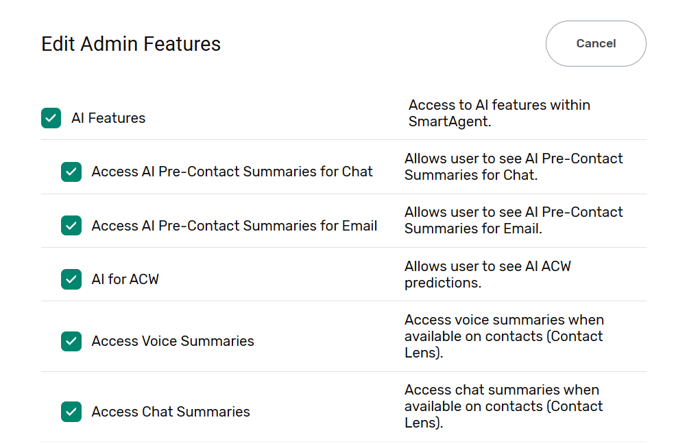
Agent Status Time Limits
We’ve improved the Agent Status Time Limits feature to give you more flexibility and control over who agent status time limits apply to.
We already have a permission which allows a role to manage agent status time limits, but we’ve introduced a new permission that defines whether agent status time limits apply to a given role.
If you’re not familiar with this feature, once the time limit expires, the agent will be set to the ‘default agent status’ as defined in your SmartAgent instance config. Get in touch for more information.
Key Improvements:
- New Permission- “Apply Agent Status Time Limits” now available in the SmartAgent permission screen.
Contact Log - Searchable Dropdown Hierarchies
We’ve enhanced dropdown hierarchy menus in the Contact Log to include search functionality, significantly reducing the time agents need to find and select the right option.
Agents can now search directly within hierarchical dropdowns, making it faster to locate specific options—particularly important during time-sensitive workflows like wrap-up.
Key Improvements:
- Type-ahead search- Enter at least three characters to initiate a search within the hierarchy.
- Dynamic filtering - Results refine automatically as you type additional characters.
- Expanded matching results - Hierarchy levels automatically expand to show matched items in context.
- No match notification - Clear feedback when no options match your search criteria.
- Manual navigation still available - Open the full hierarchy to browse and scroll if needed.
Where you’ll see this: This enhancement applies to all hierarchical dropdown fields in the Contact Log, including the Reason for Contact field and other multi-level selection lists.
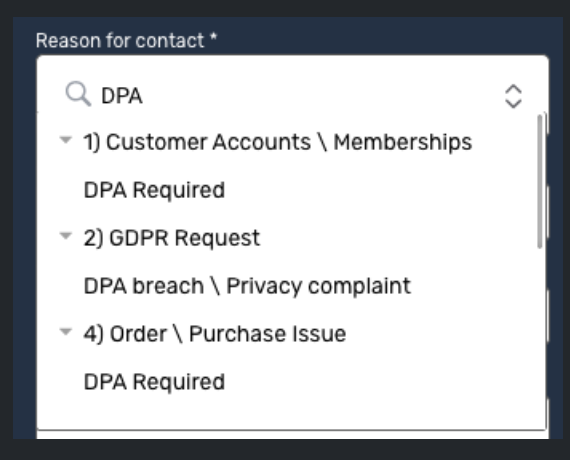
Contact Search - Support for more Account Number types
Following customer feedback, we’ve enhanced the Account Number search field to accept alphanumeric values. Previously limited to numeric-only input, the field now supports both letters and numbers, accommodating a wider range of account number formats.
Key Improvements:
- Account Number field now accepts alphanumeric characters (e.g., ABC123, 456DEF).
- Leading zeros are preserved in searches (e.g., 007890 is treated as distinct from 7890).
- Search results accurately return Tasks tagged with matching alphanumeric account numbers.
This enhancement ensures users can search for any account number format, regardless of whether it contains letters, numbers, or a combination of both.
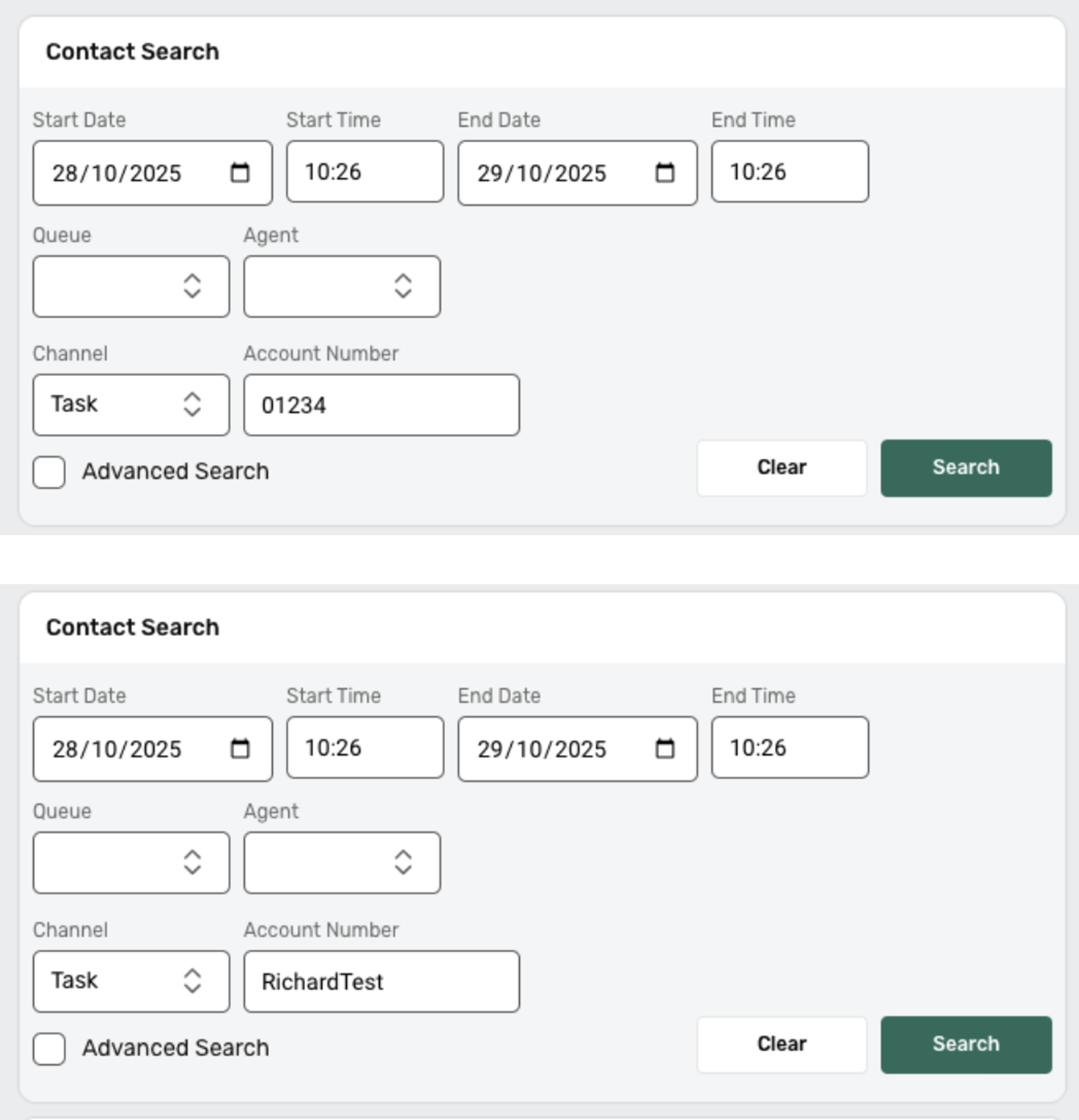
Contact Search - Improved Page Load Performance
We’ve also spent time optimising the Contact Search page to load faster.
Previously, the Contact Search page automatically loaded customer contact details when opened, which could cause delays and performance issues—particularly for agents who may not need to search immediately.
The page now opens with an empty state, and contacts are only retrieved when an agent actively performs a search.
Dialler - International Number Handling
We’ve updated the dialler to better support international agents whilst maintaining existing behaviour for UK-based users.
Previously, SmartAgent automatically prefixed a ’+’ to phone numbers starting with ‘44’, which worked well for our predominantly UK-based client base. As we expand internationally, we’ve refined this behaviour to ensure agents can dial numbers correctly regardless of their location.
Key Improvements:
- Configurable country code- The dialler now uses a default country code configuration to determine when to apply number prefixes.
- International agent support - When international agents enter numbers starting with ‘44’, the system no longer automatically adds a ’+’ prefix.
- No change to existing users - UK-based users will see no difference in how the dialler functions across all channels.

Email - External Links
We’ve improved how emails with external links work in SmartAgent. Previously, when an email contained a hyperlink, the HTML was stripped out, meaning the link couldn’t be clicked.
Key Improvements:
- Clickable hyperlinks- Agents can now click on any hyperlink within an email, and the website will open in a new browser tab.
- Opens in new browser tab - Makes it easier to switch between SmartAgent and external sites without interrupting workflow.
Customer Information Plugin - Links & Images
We’ve enhanced the Customer Information Plugin to improve how links and images are displayed, making it easier for agents to access resources and view relevant customer information.
Key Improvements:
- Clickable links in tables- URLs provided in contact attributes are now rendered as clickable hyperlinks that open in a new browser tab, allowing agents to access required resources quickly without leaving their current workflow.
- Configurable image previews - Administrators can now control whether image links display preview tooltips when hovered over, providing flexibility in how images are presented to agents.
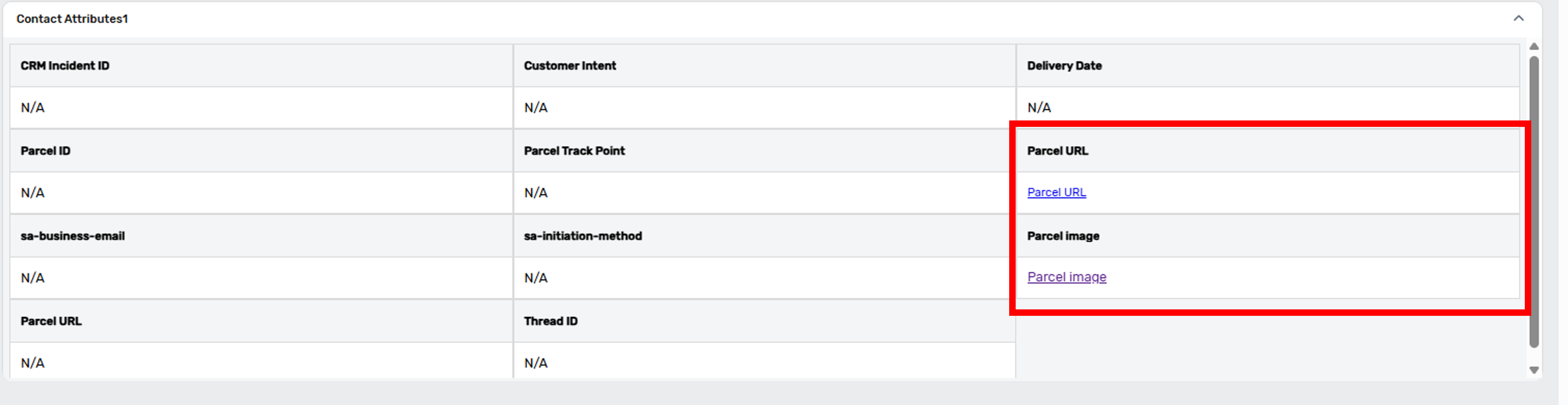
How to enable this feature
📆 Please fill out the Feature Interest Form and we will be in touch.
Accessibility Improvements
As many of you are aware we made a commitment as part of our WCAG 2.2AA compliance to work on a continued roadmap of accessibility improvements. We’ve made great headway on these areas, with some of them being included in this release and others scheduled to be released in the new year.
The following accessibility improvements are included in this release:
Collapse buttons on Contact Details page (screen readers) [1.1.1]
We’ve resolved an issue where collapse buttons in the Contact Search section lacked consistent, descriptive labels for screen reader users.
Key Improvements:
- Descriptive button labels - All collapse/expand buttons within the Contact Search section now have clear, accessible names (e.g., “Collapse Contact Search” or “Expand Address History”)
- Improved Navigation - Screen reader users can now easily identify which sections the buttons will collapse or expand.
Tooltips in Real-time Metrics (screen readers) [4.1.2]
We’ve resolved an accessibility issue where tooltips on table headers in Real-Time Metrics weren’t being read aloud by screen readers when users navigated using the keyboard.
Key Improvements:
- Unique tooltip identifiers - Each tooltip now has a unique ID (previously they all shared the same tooltip name), now screen reader users can correctly identify and announce them.
- Keyboard Navigation Support - Tooltips on table headers now display and are read aloud by screen readers when users tab through Real Time Metrics pages.
Required Fields (screen readers) [3.3.2]
We’ve resolved an issue where required fields and fields with specific format requirements didn’t clearly communicate this information to screen reader users.
Key Improvements:
- Enhanced field labels- Required form elements and fields requiring specific formats, values, or lengths now include this information within the element’s label or title attribute.
- Affected pages - Improvements applied to Outbound Email and QA - Quality Monitoring Template pages.
Error Messages on Mandatory Fields [3.3.1]
Previously mandatory fields didn’t display clear text error messages when left blank or filled incorrectly.
Key Improvements:
- Descriptive error messages - Mandatory fields now display specific text errors indicating which field is incorrect and how to fix it, rather than relying solely on visual indicators like red highlights.
- Improved error clarity - Replaced generic errors (e.g., “Invalid error”) with informative messages that explain the nature of the issue and provide guidance on resolution.
- Affected pages - Improvements applied to Outbound Email, Supervisor - New Evaluation, Supervisor - New Announcement, and QA - Quality Monitoring Template pages.
Date fields compatible with voice recognition software. [4.1.2]
We’ve resolved an accessibility issue where ‘Start Date’ and ‘End Date’ form fields couldn’t be interacted with using voice recognition software.
Key Improvements:
- Voice command support - Date fields are now properly labelled and structured to respond to voice commands, enabling users of speech recognition software to interact with them effectively.
- Affected pages - Improvements applied to Supervisor - Contact Search and Supervisor - New Evaluation pages.
For more information and the remaining timeline please view our Accessibility Statement.
Bug Fixes
| Area | Description |
|---|---|
| Quick reply deletion issue resolved on Webchat | We’ve fixed an issue where deleted quick replies were being reinserted into the message field when agents selected a different quick reply. When an agent deleted a selected quick reply and then chose a different one, the previously deleted quick reply reappeared in the text box alongside the new selection. Now only the newly selected quick reply now appears in the input field after deletion of a previous quick reply, ensuring agents can work efficiently without unwanted text reappearing. |
| Outbound email display error resolved | We’ve fixed a problem where viewing certain outbound emails in Task History caused an error page to display, and emails didn’t appear correctly in Interactions search. We’ve made updates to prevent errors when viewing outbound email history and ensuring emails display correctly across all search functions. |
This release also includes several general improvements and background fixes to further enhance platform stability and performance.
Known Issues
If we become aware of any issues in UAT we will update this page once these issues are resolved:
| Area | Description | Status |
|---|---|---|
| AI Summary in Contact Search and History | When viewing a completed chat in After Call Work (ACW), the AI summary displays correctly. However, if you later view the same chat in Contact Search or Contact History, an error message appears instead of the AI summary. | In Progress |
| AI Summary Permissions | Contact attributes for Pre-contact summaries (Email/Chat) are visible in Contact Search even when users don’t have the required permissions enabled. | In Progress |
| Missing Error Messages for Disabled Recording/Analytics Features | When call recording, voice analytics, or Contact Lens are disabled in the Flow, the Contact Search UI shows a loading spinners or hides sections entirely instead of displaying clear error messages. | In Progress |
Changes since first published
- November 13, 2025
Patch release 3.2.1 - November 13, 2025
- Fixed Account Number using wrong attribute name in contact search
- November 25th, 2025
Patch Release 3.2.2 - November 25th, 2025
- Fixed an issue preventing calls to numbers with +44 or 011 prefixes.