Changing agent's status and Routing profile
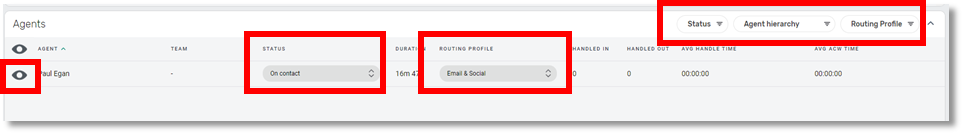
You can also change which Routing profile they have by selecting another existing routing profile from the dropdown menu.
If you need to create a new routing profile, then you will need to be an admin on the system to have access to create those.
This is also the screen where you can live monitor contacts made by your team by clicking on the Eye icon which will appear when an Agent is on a live contact.