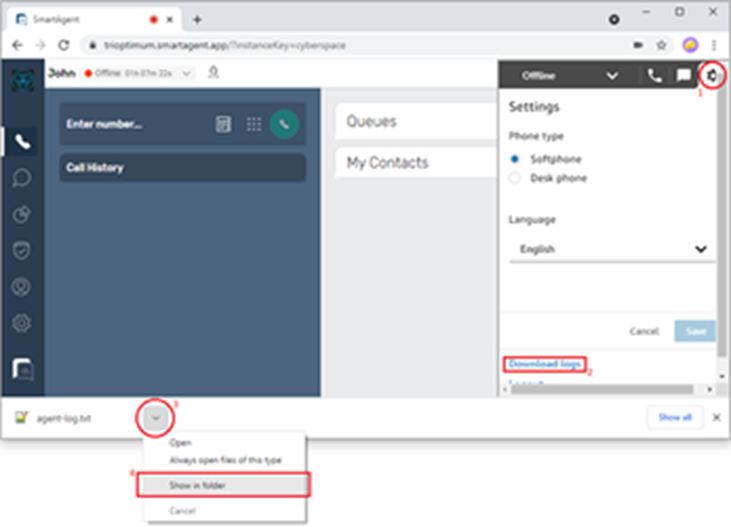Retrieving Agent CCP Logs
Access Agent CCP Logs
To access Agent CCP Logs, kindly proceed with the following steps:
Login to SmartAgent
Click the SmartAgent logo in the bottom left circled red. This will open the CCP to the bottom right of your Window as shown below:
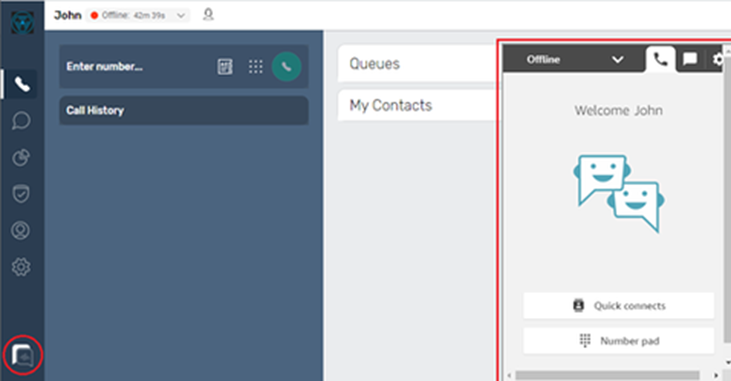
On the CCP Window, click the Settings Cog in the top right
Then click ‘Download Logs’, this will download a file to your computer
Click the Up arrow, then ‘Show in folder’, you can locate where this file has been stored and share it via email / attached to support tickets etc.