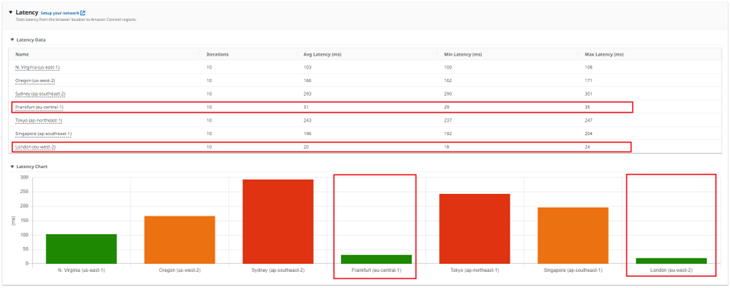Call Quality / Connectivity Issues
Missed calls, state change delays, and CCP unresponsive
In most cases, this is intermittent and directly correlated with resource contention in the agent’s workstation, network, or both. This can be made worse, or caused directly, by a poor, unstable, or strained connection to AWS resources at the private WAN/LAN, public WAN levels, or local workstation resource contention.
It is also recommended to properly restart the computer in order to clear any programs, drivers, or other malfunctioning components of Windows.
How to check your connection
Ensure you have a stable connection to the internet
If you are using WiFi from home, make sure you are as close to your router as possible and other devices using the same network are kept to a minimum
Ethernet connection is always preferred for stability
If you are using a VPN, please check there are no ongoing issues
If you do not require the use of a VPN please ensure this is disabled
Go to the Amazon Latency Test
Click the Run Tests button highlighted below
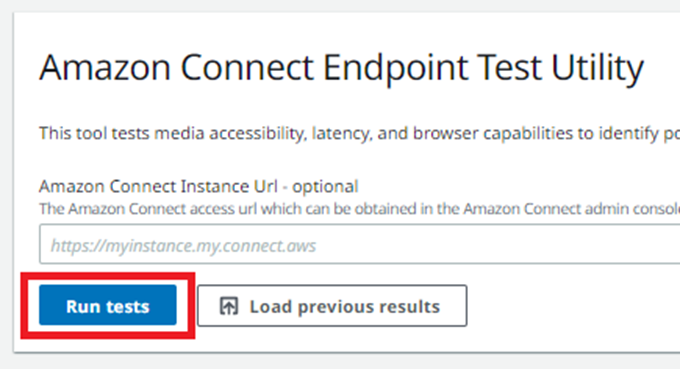
Results - Latency
In order to ensure you have a reliable connection, latency results for your closest AWS Region should be below 50ms (highlighted below)