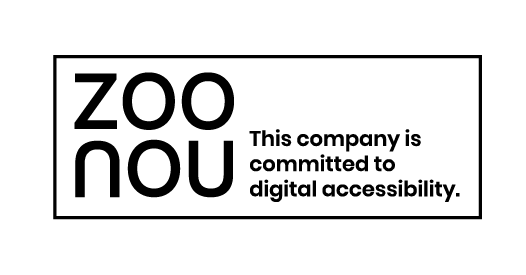Accessibility Timeline
Our Accessibility Journey
Our accessibility roadmap below shows how and when we plan to improve accessibility on this application. It outlines the work required and the work carried out so far.
- TBC
- November 2025
- February 2025
- November 2024
Zoonou accreditation received - November 2024
Received Zoonou accreditation and updated our Accessibility Statement based on Zoonou findings.
Follow up session with blind contact centre agents to get feedback on latest accessibility improvements.
Second release of accessibility improvements in 2.92
- October 2024
- July 2024
Zoonou Audits our Accessibility - July 2024
Zoonou Ltd carried initial accessibility audit of SmartAgent
List of improvements identified
- December 2023
Focus on accessibility testing for new product features - December 2023
Added screen reader and keyboard testing as part of our QA definition of done for all new product features on SmartAgent.
- November 2023
Core Accessibility Internal Review - November 2023
Work carried out to improve core product including better support of keyboard and screen reader when handling incoming contacts.
- October 2023
Accessibility Internal Knowledge review - October 2023
Ran internal workshop with engineering team to share and establish best practice.
Adding testing with screen reader, voice control and keyboard only navigation to definition of done on all front-end changes.
- July 2023
Internal Accessibility Assessment - July 2023
Internal Accessibility Audit of SmartAgent identifying a host of improvements to the core product.
- June 2023
User Workshops - June 2023
Ran workshops with blind contact centre agents to understand how they do their job, and what product features are important to them. This then formed principles for how we should prioritise accessibility internally.
Headline Changes
| Area | Description |
|---|---|
| Skip Links | Allow users, especially those relying on screen readers or keyboard navigation, to bypass repetitive navigation menus and quickly jump to the main content of the page. |
| Chat Sidebar Navigation | Upon selecting the chat option from the left-hand navigation, the focus automatically moves to the chat window on the right side of the page for ease of interaction. |
| Dialler | The hold and resume options in the dialler now have clear and meaningful statuses easily read aloud by a screen reader. When the ‘Transfer’ button is selected, the focus automatically shifts to the ‘Enter number’ input field, and the screen reader announces Enter number. The screen reader now announces incoming calls. |
| Sortable Table Columns | Table columns in SmartAgent are now fully accessible, and screen readers can read the sorting options. |
| Pagination of Tables | When a query results in pagination, the visual label of the button at the bottom of the table now reads ‘go’ making it easier for screen readers to interpret. |
| Contact Search Advanced Search | The ‘To’ and ‘From’ fields now contain persistent ARIA labels for improved accessibility. |
| Aria Attributes and Labels | Corrected unsupported ARIA labels on certain controls i.e the emoji buttons on Web Chat, Chat, Email. Enhances compatibility with assistive technologies, ensuring accurate accessibility information and preventing potential disruptions for screen reader users. Removed redundant Aria labels on focusable drop downs to improve accessibility on certain pages. Ensures screen reader compatibility, allowing all users to interact with drop downs and other elements effectively. |
| Button Labels | Added descriptive accessible names to buttons across the app, Improves usability for screen readers by ensuring all buttons and interactive elements are clearly labeled, facilitating effective interaction and navigation. |
| Consistent Labelling | Standardised accessible names across UI elements to match visible labels on key pages. Enhances usability for voice recognition users by ensuring accurate and consistent labelling, improving interaction and compliance with accessibility standards. |
| Enhanced Contrast | Enhanced contrast visibility for UI components, ensuring users can easily identify selected elements across all pages. |
| Form Structure | Added tags to form elements on ‘New Evaluation’ and ‘New Announcement’ pages. Enhances accessibility by ensuring screen readers correctly interpret and announce grouped elements, improving navigation for visually impaired users. |
| Hover Content Persistence | Updated hover-triggered content on Supervisor pages to remain visible when hovered over with a mouse pointer. Improves accessibility by allowing users to interact with additional content without it disappearing. |
| Input Autocomplete | Improves accessibility by enhancing form usability, allowing assistive technologies to identify and interact with input fields more effectively. |
| Interactive Controls | Restructured interactive controls in dropdown components across multiple pages which improves screen reader functionality by ensuring interactive elements are announced correctly, enhancing navigation and accessibility for users. |
| Keyboard Traps | Fixed keyboard navigation lock in the ‘Message’ field on Web Chat and Chat pages. Ensuring accessibility, allowing keyboard-only users smooth navigation across all elements. |
| Redundant Links | Removed redundant links in main navigation across all SmartAgent pages to streamline navigation for keyboard users. |
| Screen Reader | Enabled screen reader announcements for status and error messages across Web Chat, WhatsApp, SMS, Profiles, and QA pages. Improves accessibility by ensuring that status updates and error messages are clearly announced for users relying on screen readers. Resolved repeated content announcements for “Status” and “Back” elements on key pages, reduces confusion and improves navigation for screen reader users. Enabled screen reader announcements for form submissions and search confirmations. Improves accessibility by ensuring screen reader users receive real-time status updates, enhancing usability and awareness of completed actions. Enhanced table markup to ensure data is fully accessible to screen readers on key pages. Improves accessibility by allowing screen reader users to interact with and understand table data effectively, enhancing usability for visually impaired users. We’ve made changes to ensure when agents are opening certain sections of the app i.e. Contact History it prompts a screen reader to announce the data contained. |
| Visible Focus Indicator | Improves accessibility by helping keyboard users identify their current focus on interactive elements, supporting efficient and effective navigation throughout the interface. |