User Management
An Offline agent’s status or details can be changed by a supervisor in SmartAgent.
Go to “Admin Settings” Menu and select “Users”
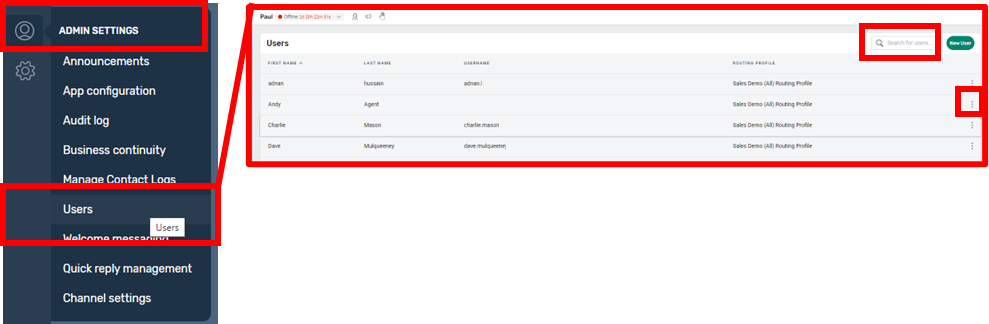
This will bring up a list of all users – you can search for users or scroll manually across the list of current users. If you select the three dots to the right of the user name you can disable or delete that user. If you select the particular user you can then amend their details as required.
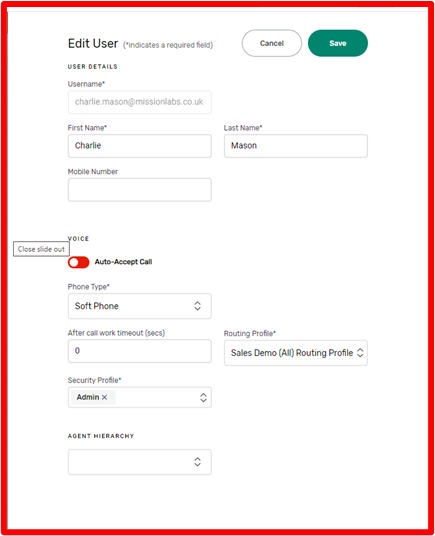
If you want to make a large number of changes to users, then getting an admin to do this in Connect via a csv upload may be a preferable option.