Hands up Acknowledgement
If the “Hand Up” feature has been enabled for your organization than an agent can click on the hand signal near the top of the screen.
This will turn yellow, indicating they require assistance. If this has been done in error the agent can switch the alert off by clicking the hand again.
Supervisors will be able to see any “Hand Up” alerts on the Realtime Data screen Agents section.
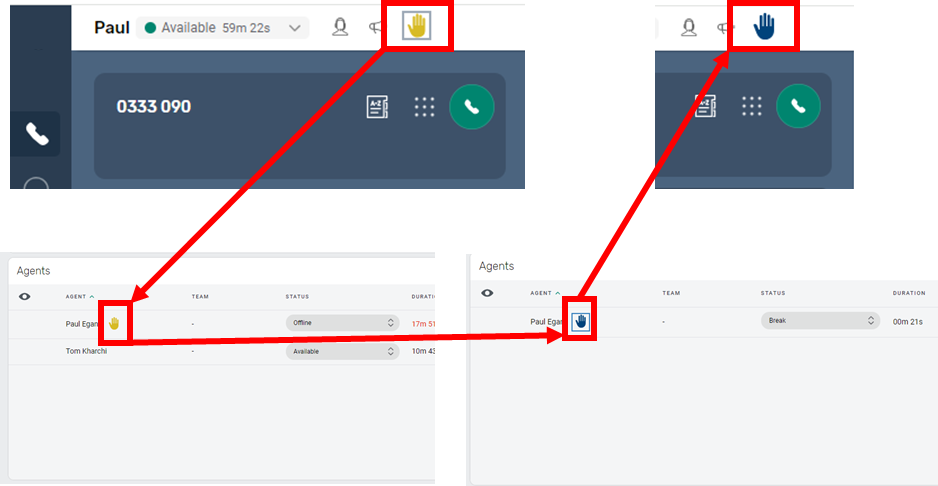
If a Supervisor clicks on a hand it’s colour will change from yellow to blue, acknowledging that it has been seen by a supervisor.
The Agent will see their Hand up change colour on their screen and know that help or assistance is on the way.