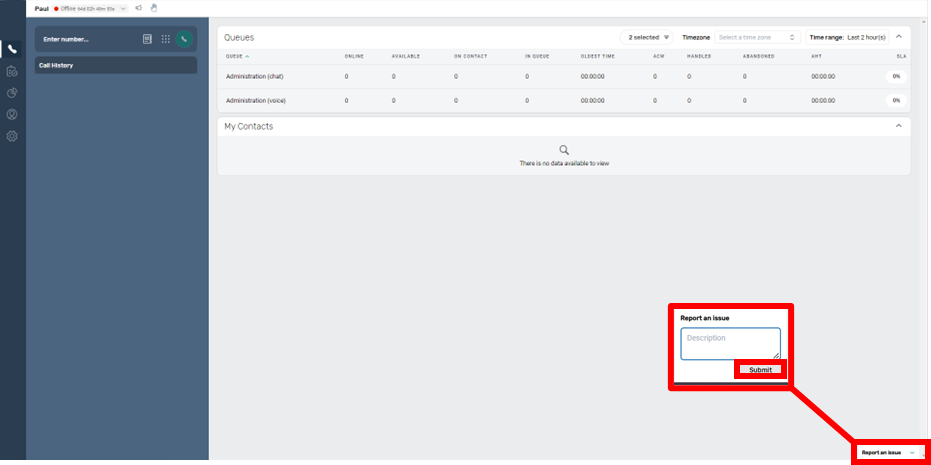Report an Issue
Enabling this feature
This feature can be enabled by adding in the “Report Issue” permission in “Permissions” for the relevant security profiles.
Agents can use the “Report an Issue” function if they are experiencing difficulties on a call with regards to clarity / call quality and want to investigate any further issues.
This feature does not replace existing processes, customers are still required to report new issues through our support portal or by calling our support team.
This feature needs to have been enabled by system admins in the “permissions” settings for “Agent” security profile.
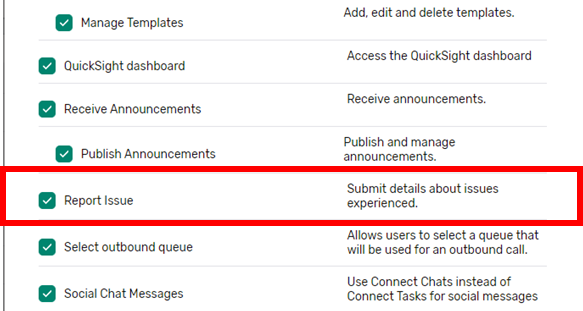
Once enabled, at the bottom of an Agent’s screen will be a “report an issue” button. The agent can enter any relevant text and submit to add a record of the issue to your companies S3 data.