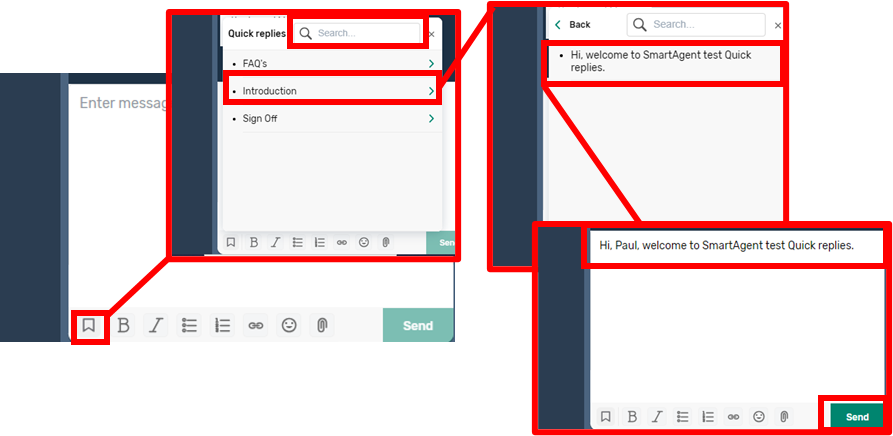Quick Replies
When responding to any type of chat, at the bottom of the text input field, you have the “Quick replies” icon. If you select this you can either manually search using keywords or use the folder / organization structure setup by your organization.
A green arrow indicates there are further levels / further messages available. When you see no green arrows then that is all messages in that particular branch or folder.
If you select a message this will then appear in your text input field, where you can apply any further details as required before hitting “Send” to pass this information onto your contact.