Quick Connects
When transferring a call you have the option to use Quick Connects. The Quick Connects you see will be linked to the Queues you are answering, so you may see different Quick connects if your Routing profile (which queues you are answering) has changed.
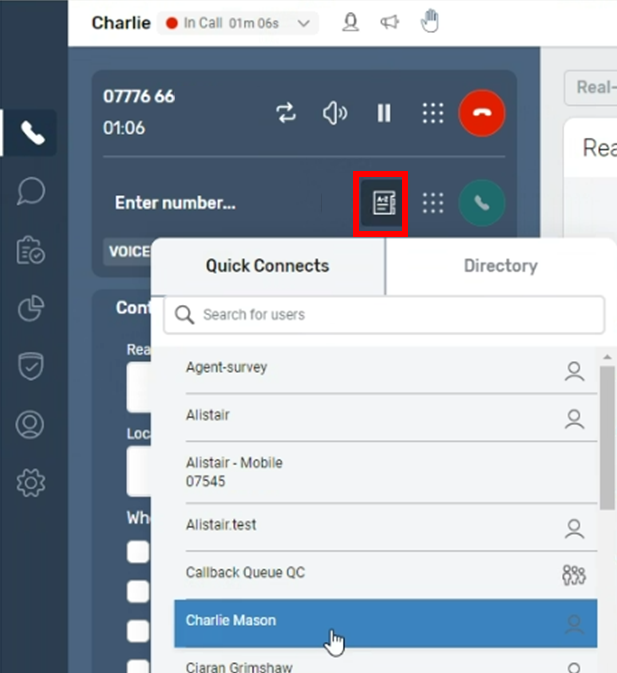
You can search using the keyword search or scroll up and down the list. Quick connects will show you if it is another Queue e.g a specialist team, an individual agent or an external number.
If you are transferring to another queue your call will be in the highest level of priority for that queue.