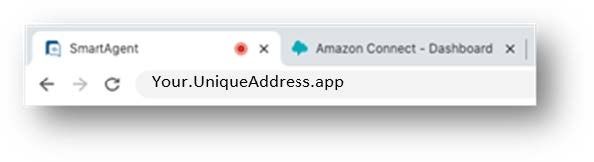Logging in the first time
Accessing SmartAgent
Logging in to SmartAgent using a Password
Open the SmartAgent application in your Google Chrome / Microsoft Edge browser. You will be presented with the main SmartAgent log in screen.
Click the Login button.
As you’ve not logged in before, you’ll need to reset your password. To do this click on the “Don’t remember your password?” link.
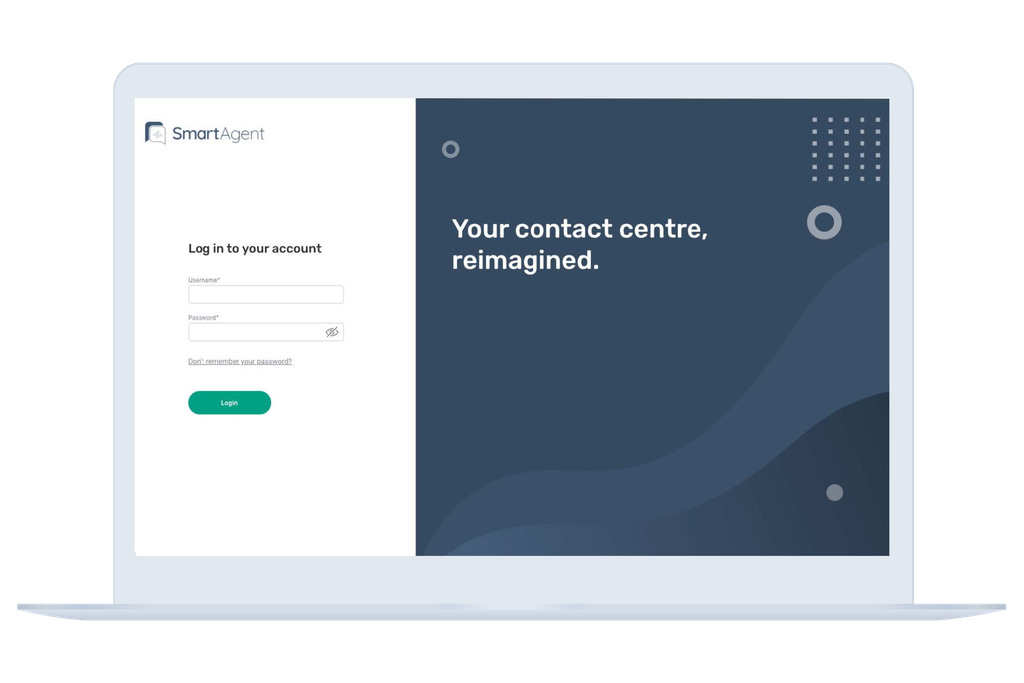
Enter username (this is usually your email address) and click Submit.** Please remember to type your email lowercase.** Your username will be provided to you by your administrator or supervisor.

You will now receive an email with a verification code.
Copy the confirmation code from your email - check it’s not in any spam or junk folders if it doesn’t appear in your inbox
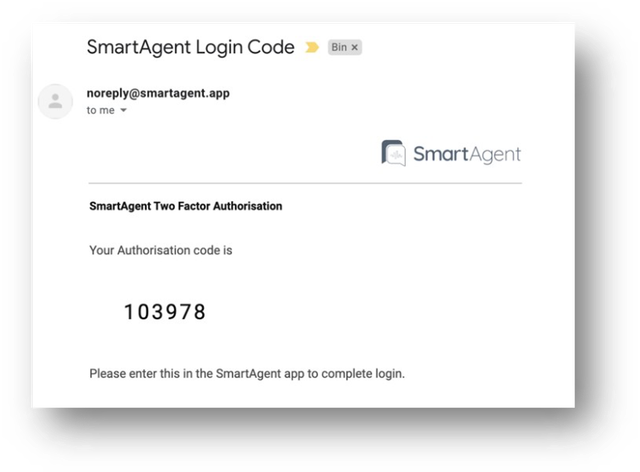
Back in SmartAgent, paste or enter the verification code, set a password and confirm by pressing the Submit button.
Make sure that you follow the rules stated for your new password. Remember to keep your password private. You should now be logged in to the app.
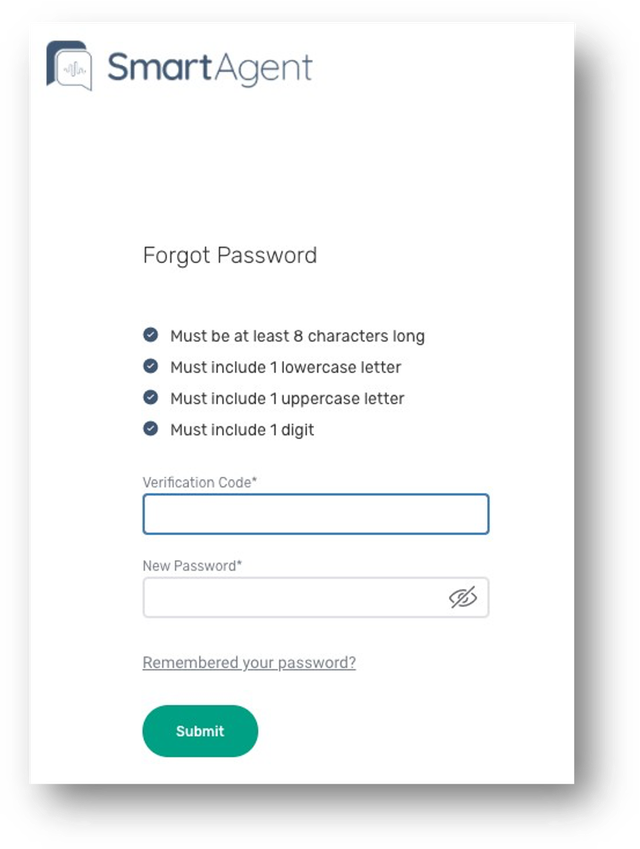
The first time that you log in, SmartAgent will also request access to your microphone, and for permission to send you notifications.
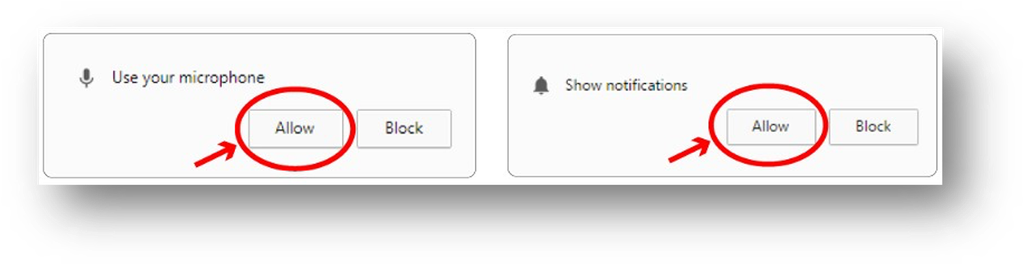
Logging in to SmartAgent using Single sign-on
Once you’ve set your password and logged in once before, to log in you simply need to open the SmartAgent application in your Google Chrome browser. You will be presented with the main SmartAgent log in screen.
Click the Login button. Enter your username (this is your email address) and password and click Login.
Accessing the Amazon Connect Console
SmartAgent provides those with the relevant access, such as Admins with a direct link to the Amazon Connect Console where all of your Amazon Connect settings and configuration are managed and implemented.
Log in to SmartAgent
Select Settings in the left-hand menu, then click Connect.
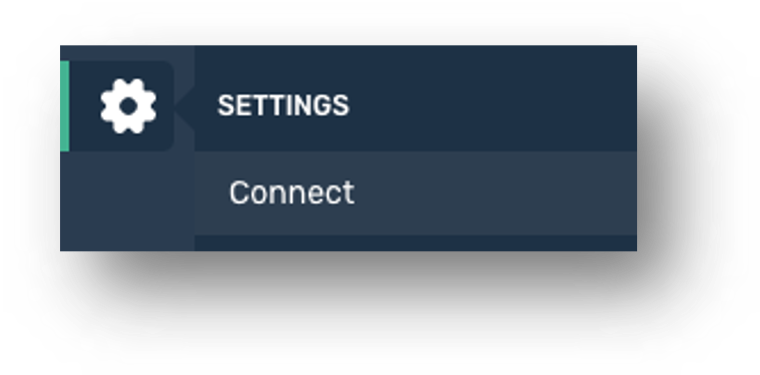
The Amazon Connect Console will be launched in a new browser tab.