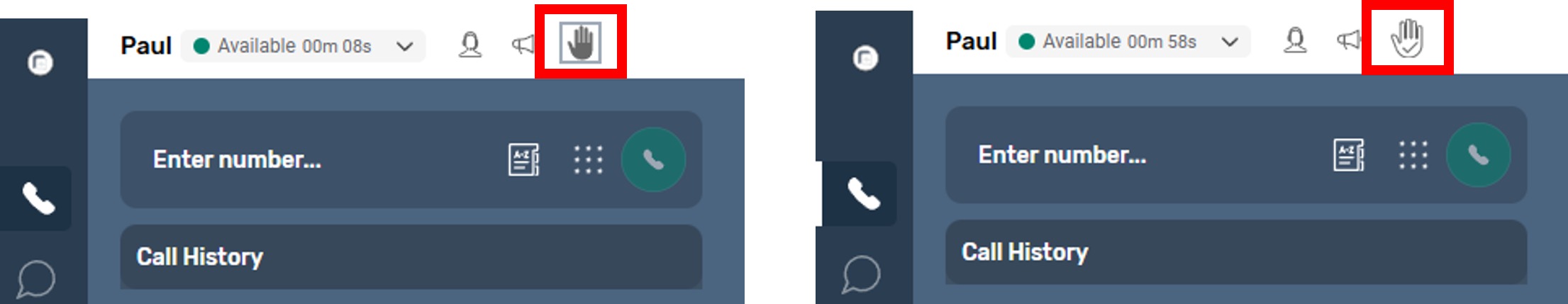Hands Up Function (Agent Assistance)
Enabling this feature
This feature can be enabled by adding in the “Agent Asisistance” permission in “Permissions” for the relevant security profiles.
Agents can use the “Hand Up” signal if this has been enabled for your organisation.
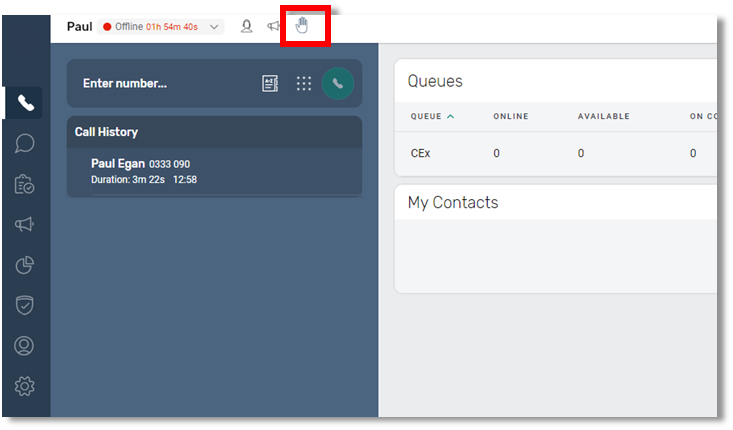
Agents can click on the Hand logo – this will then change colour to Solid grey and show as a highlight on the Real Time Data screen that supervisors have access to.
When a Supervisor Acknowledges this “hand up” the hand will change colour to Clear with a tick symbol – showing the Agent that assistance is on the way. The Agent can clear this at any time by clicking the hand icon again.