Changing status ready to receive contacts
Once you have logged in to SmartAgent you are presented with a split panel screen
- The left-hand side is your work panel where a contact is handled
- The right-hand side handles other key information and plugins.
- You will notice that you are set to Offline by default and will only start receiving contacts when you set your status to Available.
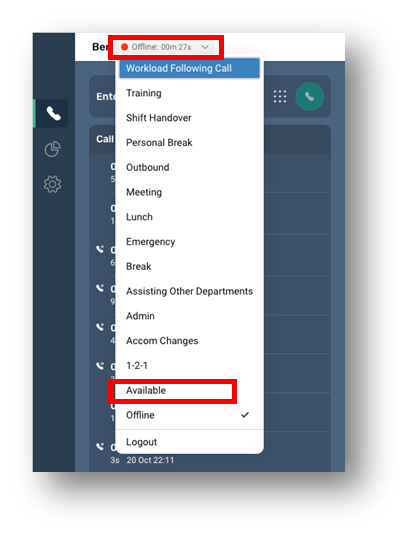
Setting your status to “Available” allows queued contacts to reach you.
Any other status means you will not receive contacts. You may make outbound contacts from any status if this has been enabled in your access level.
Your supervisor will explain which status codes to use, and when.