Call History & Contact History
Enabling this feature
This feature can be enabled by adding in the “View call History” and “Contact History” permission in “Permissions” for the relevant security profiles. "Switching on" new Standard Features in Permissions
Your call history is listed in the work panel whenever you are not in an active call. You can click on any previous call in your call history and then select the green phone icon to dial that number.
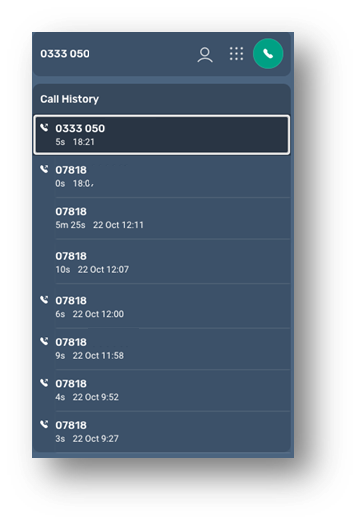
If enabled by your organization, you may also have access to a contact history of contacts made by a client. This will appear on the right hand side of the screen and you can review previous contacts made by that customer.
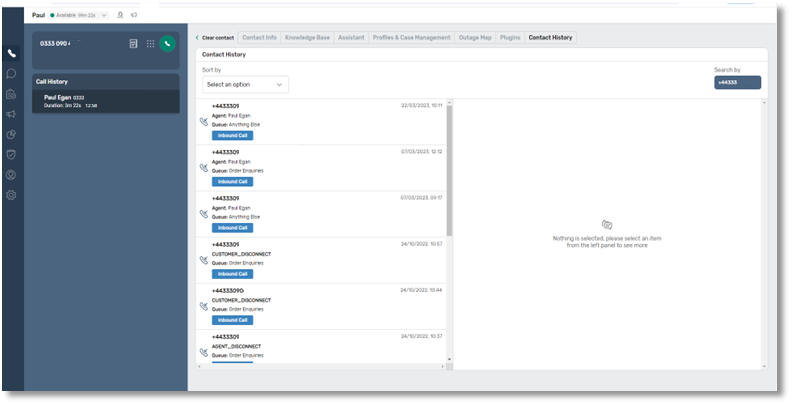
How far back your Call History / Contact history goes can be set by your system admins in the App Configuration page. The maximum value is 24 hours.