Approaching break / end of shift
If you are approaching a scheduled break or end of your shift and are still on a call you can go to the status dropdown box and select the appropriate “Next” status from those that appear in the dropdown box.
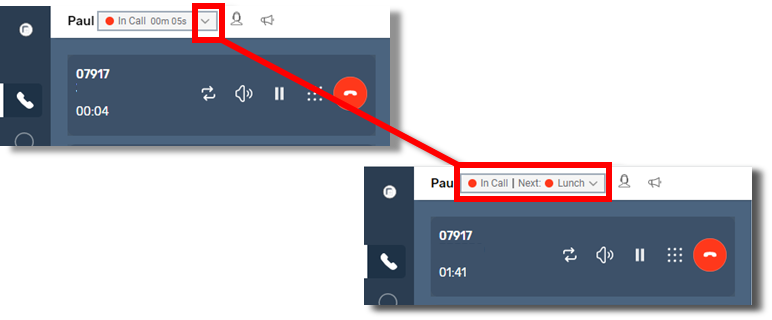
This will then show your current status as “In call” but your Next status as the one you selected.
When this call ends, you will go into your normal After Call Work screen to complete any post call admin, but when you select the “finish wrap up” option you will immediately be placed in your chosen next status with no further calls coming through.
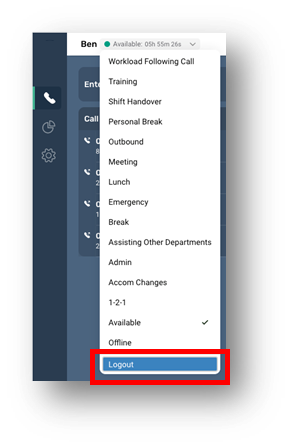
At the end of your Shift
Please remember to “log out” of SmartAgent at the end of your shift.
Unless otherwise advised by your Supervisor you should not log out of SmartAgent for any other reason than your shift has ended.
Please do not close your browser window without first logging out.