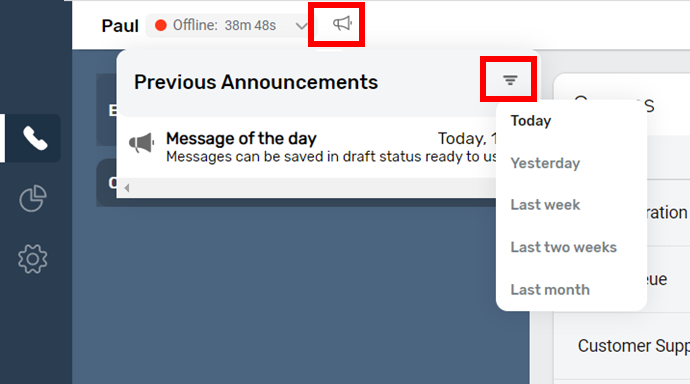Announcements
Enabling this feature
This feature can be enabled by adding in the “Receive Announcements” and “Publish Announcements” permission in “Permissions” for the relevant security profiles.
Periodically you may receive messages or announcements from your supervisors or admins on SmartAgent.
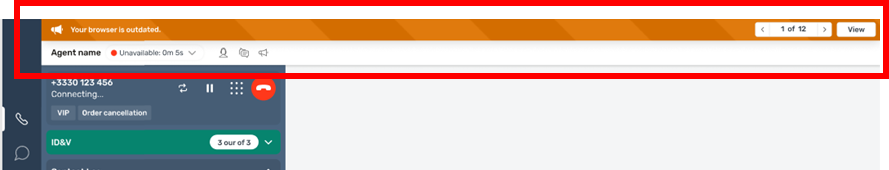
These will appear at the top of your screen. If the message is long you will need to click “View” to expand the screen to read the full message.
.png)
You will be told how many messages require reading. The “1 of 12” signifies there are 12 messages left to read. This will reduce as you read and acknowledge each message by clicking the OK button. When there are no further outstanding messages the orange banner will disappear.
You can also access older messages by clicking on the announcement button and selecting the Previous announcement option.
You can scroll down all messages or filter by a time period on the right hand side of the announcement area.