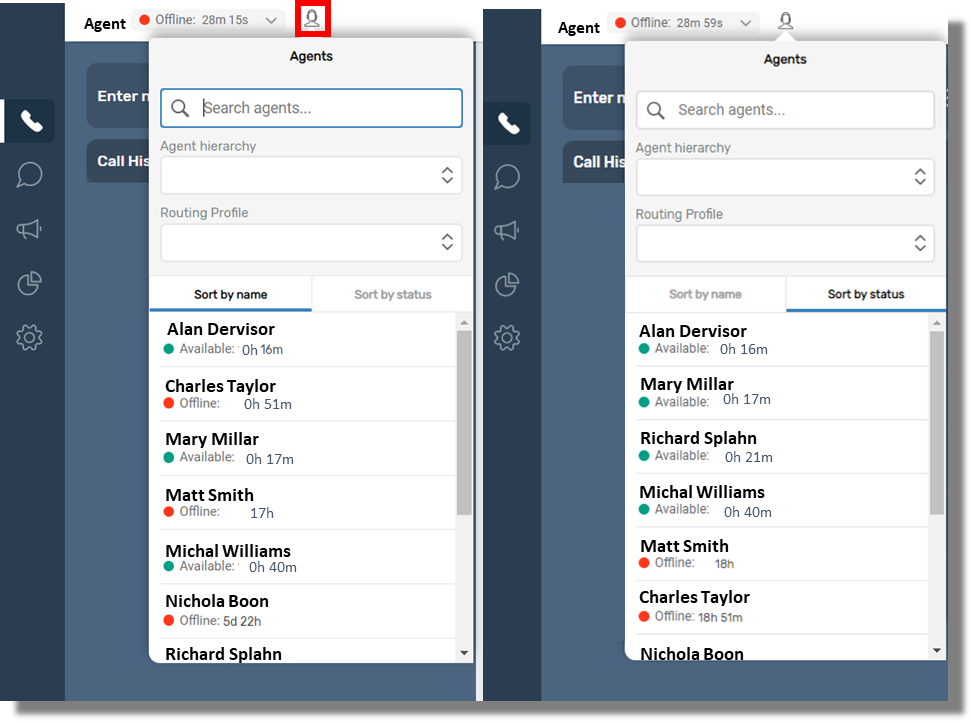Agent Directory
The Agent Directory function, if enabled for your organization, allows agents to check the availability of colleagues, for example if they need to transfer a call through to an individual dealing with a complex query, or find someone from a specialist team to help.
The Agent search field is accessed by clicking on the highlighted icon and the agent can then search by using the search field to type in a name or search for users from a particular group setup in Agent hierarchy or routing profile.
They can also search the list of agents sorted by alphabetical name order, or by clicking on the alternate tab to search by status.