Adding / Amending Quick Connects
Quick connects are a way for you to create a list of destinations for common transfers. The type assigned to a quick connect determines it’s destination
- External - this is a phone number external to Amazon Connect. This supports both outbound calling and transfers.
- Agent - used to transfer an existing contact to a specific agent
- Queue - used to transfer an existing contact to a specific queue
You can have one generic list of Quick connects and apply this to all Queues, or you can have multiple different Quick Connects Listings that are specific to a particular set of queues to handle different regions or departmental arrangements.
To view quick connects, select Routing from the side menu then Quick connects.
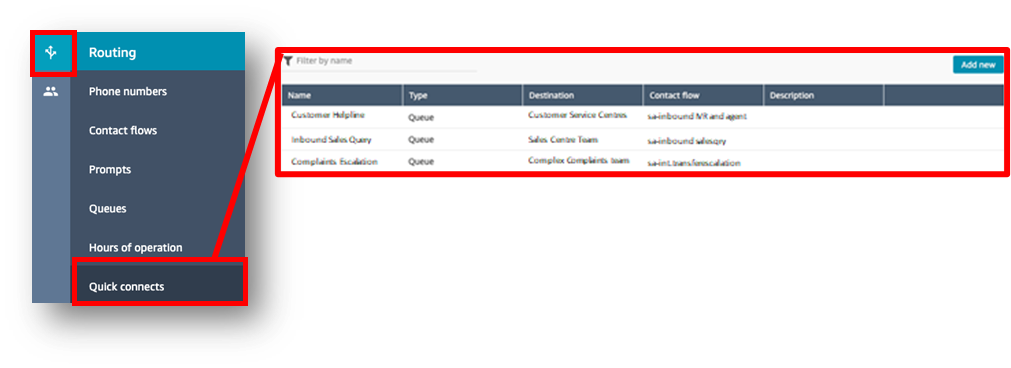
From here you can create a new quick connect or edit an existing one. Please note that once you’ve created a quick connect it cannot be deleted - only hidden from agents by removing its assignment to queues.
To add a new value, click the Add new button to display a blank row. Add a name, select a type then specify the destination for that type.
Next you must supply a contact flow for agent and queue types. Select a flow from the dropdown and finally click Save.
Editing a value follows the same process as above.
Any new quick connects will need to be associated to Queues for them to appear to Agents.